Export both ChemStation raw data and MS spectra
This procedure explains how to export both ChemStation raw data files (.ch format) and MS spectra (.ms format) into the same .D folders.
In the Tools > Post Processing Plugins node of the processing method, add the following plugins:
ChemStation export
AIA export
Ensure that ChemStation export runs first, and AIA export runs afterwards. If required, click
 or
or
 to
adjust the sort order.
to
adjust the sort order.For the ChemStation export plugin, provide an export path where you want the .D folders to be created.
For the AIA export plugin, use the same export path, but append the <DX>.D.
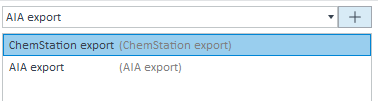
For example, C:\CDSProjects\MSD data\Results\Export. The .D folders will be automatically created using the given data file names.
For example, C:\CDSProjects\MSD data\Results\Export\<DX>.D.
<DX> is the token for the data file name. A folder with the name <DX>.D has been created by the ChemStation export plugin. The .ms files will then be created inside the correct .D folders.