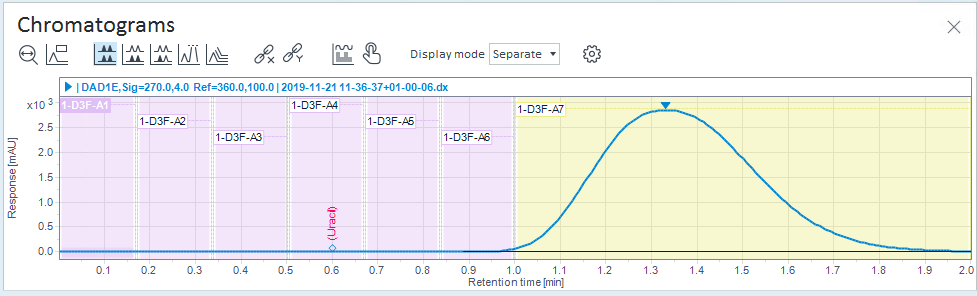Adjust chromatogram properties for fractions
By default, the Chromatograms window shows fractions with a colored background, and indicates the selected peak and its time range with a gray highlighting. The gray highlighting may be unnecessary when working with fractions.
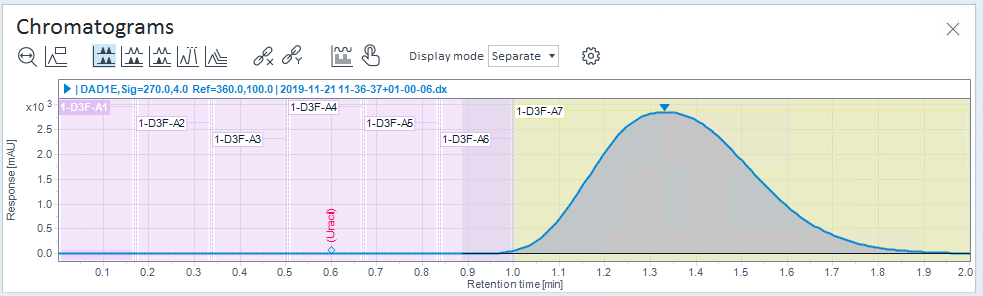
Chromatogram with fractions, default view
Choose the settings as described to switch it off.
Click
 in the Chromatograms toolbar.
in the Chromatograms toolbar.Select the Chromatograms page.
Under Peak Filling, clear the following check boxes:
Show selected peak filled
Highlight time range of selected peak
Confirm your settings.