Align chromatograms containing fractions
If you use different detectors to trigger LC fractions, each detector sees the fractions of interest at a slightly different time, and fraction annotations appear to be shifted in the Chromatograms window. Use the following procedure to align the annotations and signals.
Prerequisites
To be able to carry out the procedure as described, you need the privilege Processing Method > Edit signal parameters. Privileges are configured in the Control Panel.
-
If the project enforces method approval, the method status must be Generic. For details, see Method approval.
In the General > Signals node of the processing method, select the Use delay check boxes for the relevant detectors.
Change the RT (min) values. Enter the delay time for each selected detector.
Click Calculate delay from RT.
Save the method.
Reprocess the data.
In the Chromatograms window, click
 to link
the x-axes of all graphs.
to link
the x-axes of all graphs.
The list includes all detectors used in the loaded data.
To get the delay time: For example, select the corresponding signal in the injection tree, and check the Fraction results window. Use the start time of a specific fraction as a delay time in the Alignment table.
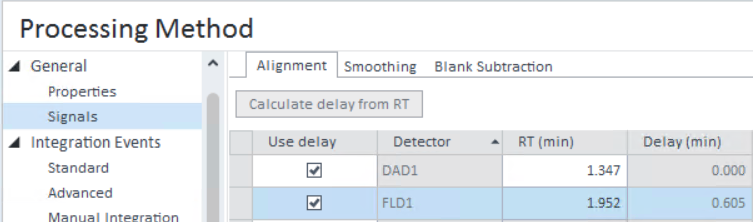
Using a delay will affect calculations based on the retention time or on multiple signals. |