Remove the threshold
Move the mouse over the dashed line in the MS Spectrum window.
To remove the threshold from the processing method, edit the method manually.
A wheel is shown at both ends of the line that offers different functions. Click the dark blue Remove Threshold section of the wheel.
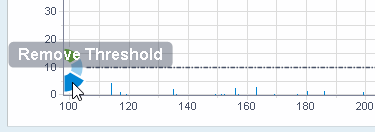
The threshold is removed from the MS spectrum. The processing method is not changed.
Select the Extraction > Spectrum node and the MS tab. Clear the check box under Spectrum threshold.