Delete extracted chromatograms or spectra
-
In the injection tree, expand the details for the relevant injection.
-
To hide an EIC, SIM, or MS spectrum temporarily, clear the check box for the relevant item.
To hide all items temporarily, clear the check box for Extracted Chromatograms or Extracted Spectra.
-
To delete a single EIC, SIM, or MS spectrum, click
 next to it.
next to it.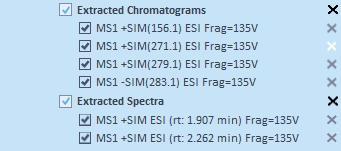
To delete multiple items, select the relevant check boxes, then click
 next to Extracted
Chromatograms or Extracted
Spectra. You can delete either all selected or all unselected
items.
next to Extracted
Chromatograms or Extracted
Spectra. You can delete either all selected or all unselected
items.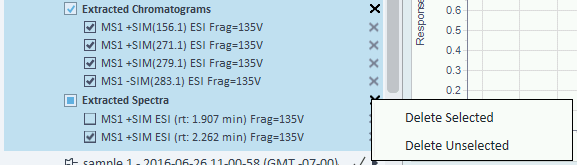
base-id: 11017222027
id: 9007210271963019
