Warnings during processing
During processing, a warning or error may occur. They are indicated by a symbol in the injection tree:
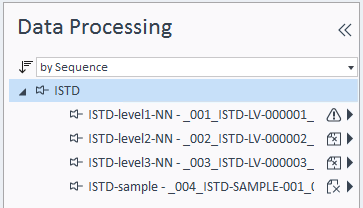
 Warning
Warning
 The data file could not be processed. There is no processing method linked to the data file.
The data file could not be processed. There is no processing method linked to the data file.
 Processing has been stopped, or an error occurred.
Processing has been stopped, or an error occurred.
If a warning occurs, the application can only calculate part of the results. For example, one of the peaks has not been found in the expected region, or the calibration equation cannot be calculated because there are not enough points.
If an error occurs, the processing is stopped and no results are calculated.
The following sections show several errors and their possible causes.
The method is read-only
Probable Causes | Suggested Actions |
|---|---|
The system tries to update a read-only result set method. | Save the read-only result set method under a new name, and link the new method to your injections. Then process again. |
Spectra: High baseline values
Probable Causes | Suggested Actions |
|---|---|
Noise is too high | Check your system. The noise on the baseline could be the consequence of a dirty flow cell, an old Deuterium lamp, air bubbles in the mobile phase, pressure unstable, etc. |
See Also
base-id: 11017661579
id: 11017661579