Choose the columns for injection results
Click the Column Chooser symbol
 in the top left corner of the window.
in the top left corner of the window.The Choose columns dialog opens.
-
Select the columns that you want to be displayed.
In the Injection List window, you may be able to choose between Standard Columns and Method Override Columns. This option is available if method parameters have been overridden in Acquisition.
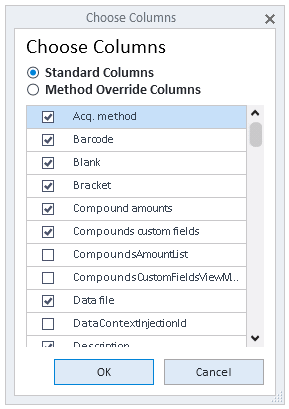
-
Click OK.
See Also
base-id: 11012161291
id: 11012161291