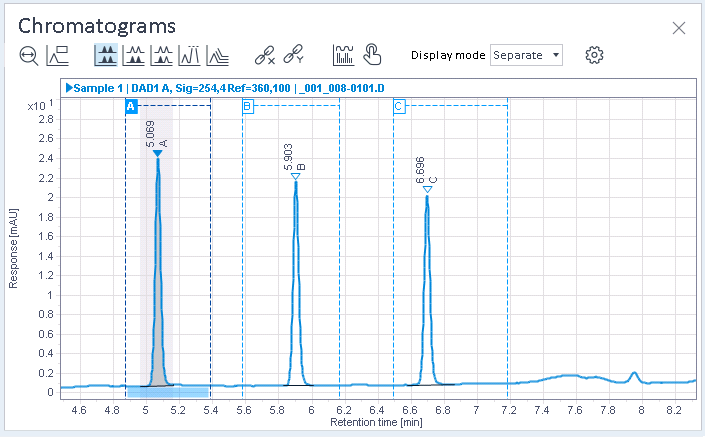Expected compounds
With the settings on this page, you control which additional information a chromatogram will show for compounds that are expected according to the current settings in the processing method. This additional information can be useful during method development.
|
Show expected compounds | Display additional information for each expected compound. The information is shown in blue. The minimum information includes the compound name and the retention time window, in which the compound is expected. The RT window is shown as two dashed lines at the beginning and end of the RT window.
|
|
Show timed groups | Display additional information for each timed group. The information is shown in green. The minimum information includes the group name and the retention time window. RT start and RT stop are shown as two dashed lines in the chromatogram. |
|
Restrict to focused injection | Display additional information only for the focused injection. If the Chromatograms window shows several graphs for different injections, the graphs for the other injections do not contain any additional information. |
|
Show signal specific information |
Additionally display the name of the signal that is associated to the expected compound. |
|
Show method information | Additionally display the name of the processing method containing the compound identification parameters. |
|
Show annotation box | Draw a border around the additional information to delimit it from other information in the chromatogram. |
base-id: 11015096715
id: 11015096715