MS Lib Search Results
What do you want to do?
The MS Lib Search Results window shows the results from the searched library.
The MS Lib Search Results window is visible only in the Chromatograms or Results layout. |
|
If your processing method uses a NIST version that is not installed on your system, the library search will return no results. In this case, add the libraries of the correct NIST version to your method. |
Click the column header to sort its listed items in ascending or descending order.
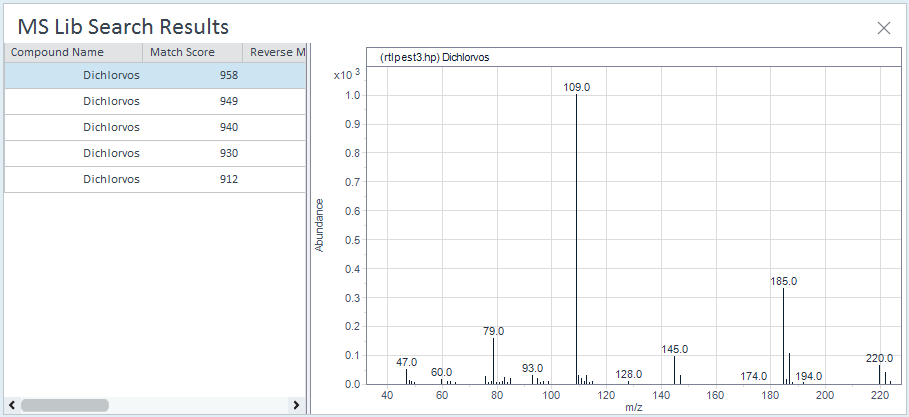
Compound Name | Compound name for the matched spectrum in the MS library. |
Match Score | NIST algorithm showing the matching between peak spectrum and library spectrum. For example, 878 can be read as 87.8 % match. The highest possible match score is 999. |
Reverse Match Score | Similar to Match Score. The value is calculated ignoring all peaks in the sample spectrum that are not in the library spectrum. |
Probability % |
NIST algorithm; probability for the selected compound to be the correct one, considering all matched compounds in the library. |
Library Name |
Name of the searched library. |
CAS # |
CAS registry number. |
NIST # |
NIST ID in the searched library. The values are specific to a compound and independent of the library. |
Library ID | Compound ID in the searched library. |