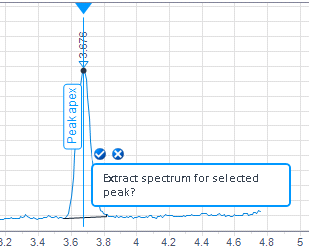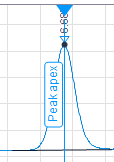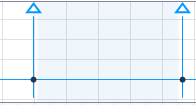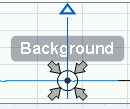Spectrum extraction
The spectrum extraction tools help you to extract spectra at the correct retention times. The settings on this page control the behavior of this tool.
|
Show command hints |
Show hints for specific actions, for example the extraction of a background spectrum. |
|
Confirm extraction |
If the check box for this function is selected, you are asked to confirm each individual spectrum extraction. A hint will be shown with icons to confirm or cancel the extraction.
|
|
Snap to peak apex | If the check box for this function is selected, the cursor snaps to the retention time at the peak apex. Clear the check box if you want to extract spectra near the apex.
|
|
Snap to baseline points |
If the check box for this function is selected, the cursor snaps to the retention times at the peak start or peak end. Clear the check box if you want to extract spectra near those points. With Include drop line points, the cursor also snaps to the retention time of a drop line. |
|
Allow to drag range |
If selected, you can drag the mouse over a time range, and extract the average spectrum for that range. If the range includes multiple peaks, you can alternatively extract the apex spectra for all included peaks.
|
|
Allow to extract background spectra |
If the check box for this function is selected, you can hover the mouse directly over the signal to extract a background spectrum. With Show command hints selected, the hint Background is shown if the mouse is at a corresponding position.
|
base-id: 11015132171
id: 11015132171