Configuration Options 850-DS Sampler
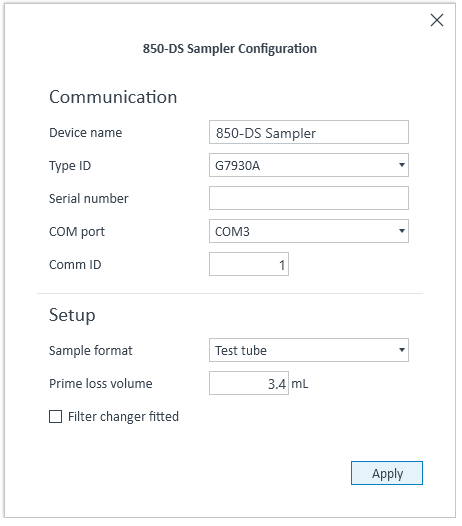
Communication
Device Name: Define the name of the instrument.
Type ID: Define the configuration of the instrument.
Serial Number: Define the Serial Number for the instrument.
COM port: Define the COM Port the instrument is connected to (This can be viewed via Windows Device Manager).
Comm ID: Define the Comm ID (this can be viewed and/or defined by navigating to Instrument Settings on the 850-DS LCD Display).
Setup
Sample Format: Define the sample tray configuration of your instrument.
Prime Loss Volume: Volume of the fluidic path from the sampling point to the place of analysis/collection including the cannula tubing and flow cells.
Filter Changer Fitted: Tick this box if you have a filter changer fitted to your 850-DS Sampler.