Create Instrument
Click Instruments and select Instruments
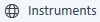 or any
existing location.
or any
existing location.Click Create > Create Instrument.
Enter the data required in the Create Instrument pane.
Click OK.
Input:
Name; Description; Application = OpenLab DWM; Instrument controller = ....; Instrument type = Agilent Dissolution; Default project = defined project
The instrument is displayed in the navigation pane. Before you can use the instrument, you must configure it.