Create and run a GC/MS JetClean "Clean Only" method
In order to create and run a JetClean method, your MSD must be equipped with, and configured for a JetClean or CI flow gas controller, and Hydrogen gas must be connected to port B.
Click Method
 then open
then open  a method that you would use to do a normal chromatographic run.
a method that you would use to do a normal chromatographic run.Save the current Acquisition as a new file
 .
. Click JetClean, and from the Operation drop-down, select Clean only. This option will not be available if your MSD is not configured for a JetClean gas controller.
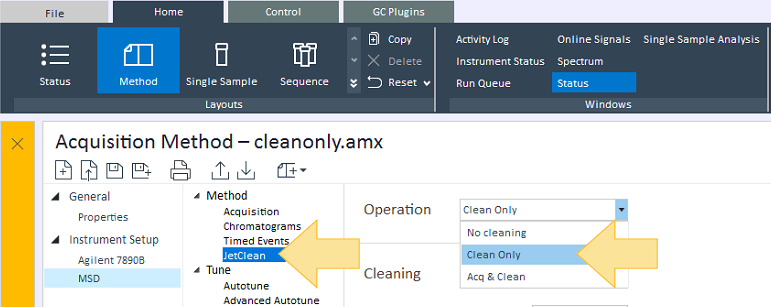
When developing your Clean only method, it is important to obtain the lowest possible hydrogen flow, while still observing good results.
• Too little hydrogen will fail to clean the source sufficiently.
• Too much hydrogen will “over condition” the source.
To begin, use these default parameters for your JetClean Clean Only method.
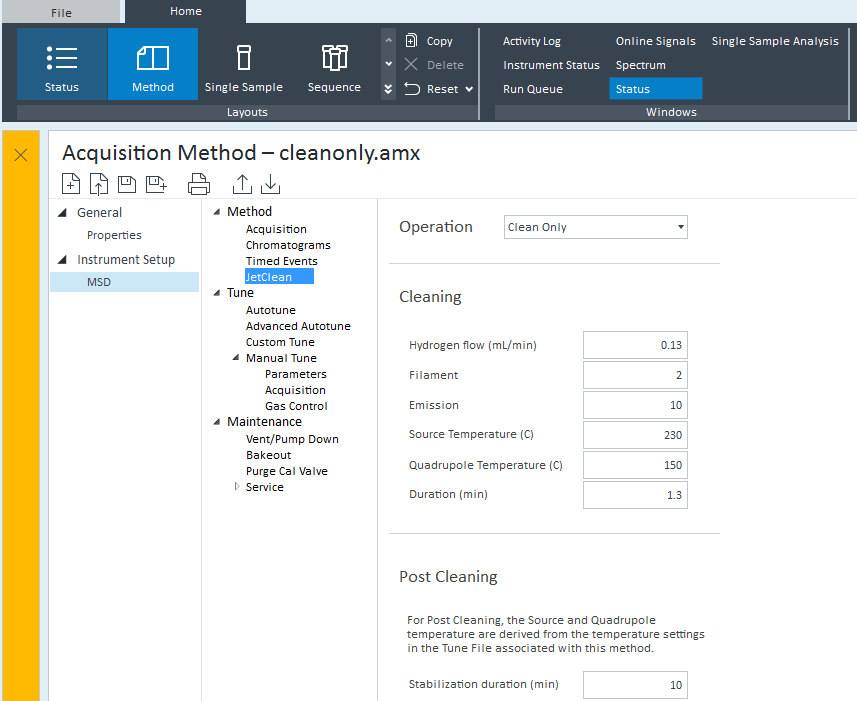
Select Instrument Setup>GC>Oven and modify the Hold Time and Post Run Time to correspond with those set in the MSD JetClean Cleaning window (1.3 minutes in this example.).
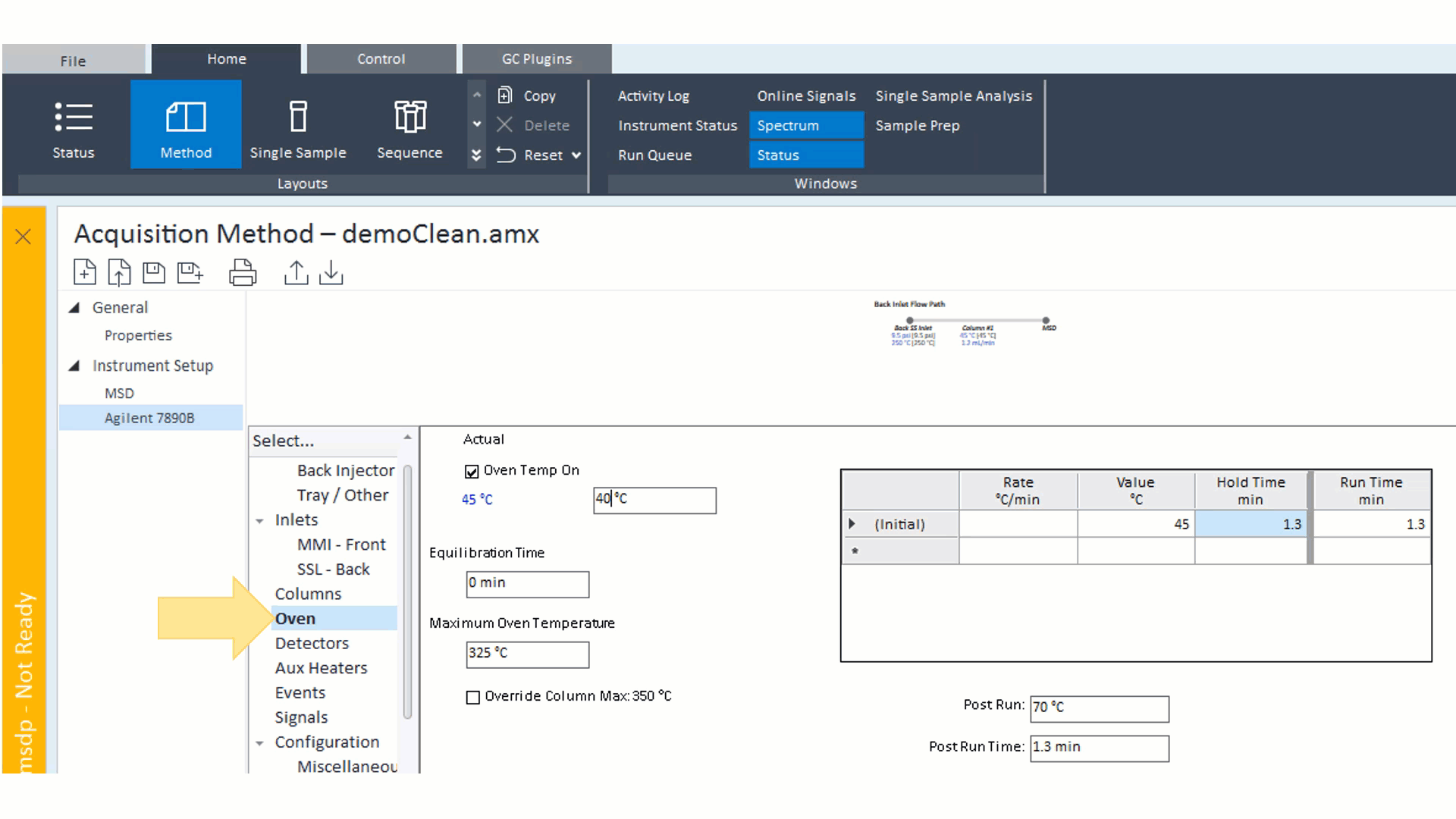
Save
 the method.
Both the GC and MS parameters, along with the method description,
are saved with the method.
the method.
Both the GC and MS parameters, along with the method description,
are saved with the method.Access the Single Sample window.
For Injection source, select No Injection/Instrument Blank. This mode tells both the GC and the MS to run the specified method, even though no sample has been included.
To begin the cleaning process, click Run.
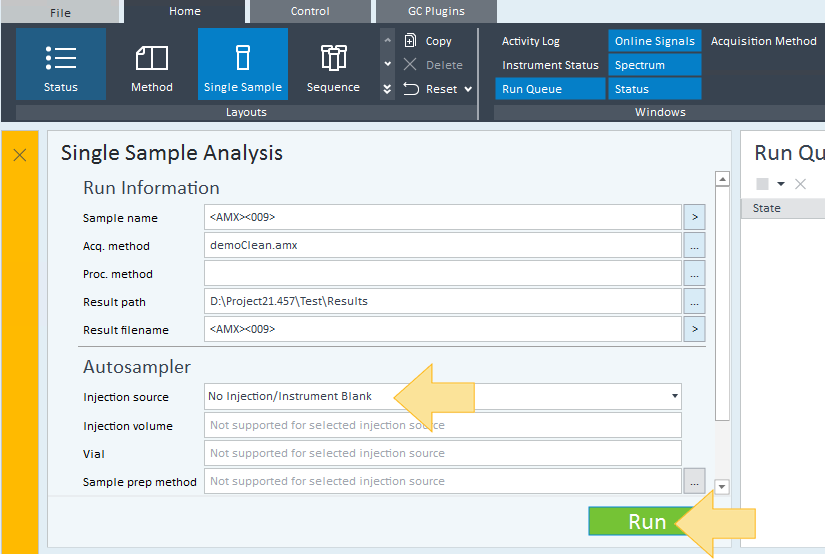
From the Dashboard you can monitor the status of your instrument from the countdown timer, highlighted in the below example.
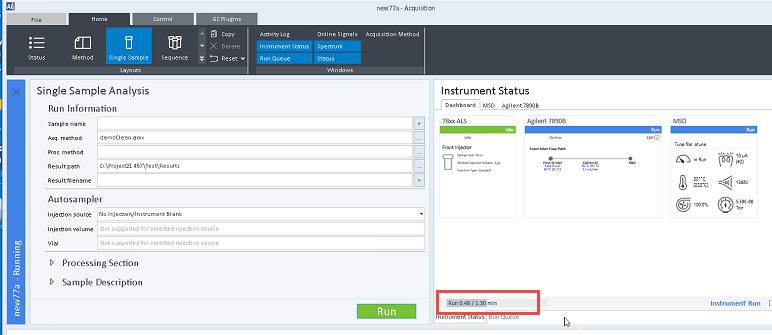
Additionally, you can monitor the status of your instrument on the MSD details page.
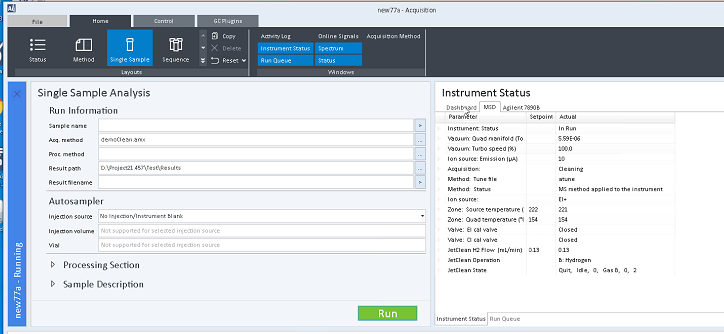
During the stabilization time, the instrument will return to the normal method setpoints. When the process completes, review your results.
If the results have improved satisfactorily, resume processing samples as usual.
If the results have improved, but not sufficiently, adjust the setpoints of the JetClean Clean Only method, very slightly, and re-run the JetClean method. (For example, increase the amount of hydrogen added or the exposure time.)
If the results have gotten worse, it may be time to perform a manual cleaning.