Load a method
When you start OpenLAB Acquisition, it automatically loads the last method and sequence file into memory. To load a different method:
- Click Method
 , then click Open an Acquisition method
, then click Open an Acquisition method to display the Open an acquisition method dialog. If the method is not saved, you are first prompted to save the method.
to display the Open an acquisition method dialog. If the method is not saved, you are first prompted to save the method. -
Select the required method and click Open. The new method is loaded.
-
The newly loaded method name (Demo2.amx in this example) will be displayed above the method icons.