Override "Solvent Delay"
During data acquisition, you may override the Solvent Delay state for the current run.
- Access the Run Queue and select the run. (The run must be in the Acquiring state.)
- Right-click the Dashboard and select Override
Solvent Delay.
- This option will be available after
the sample injection.
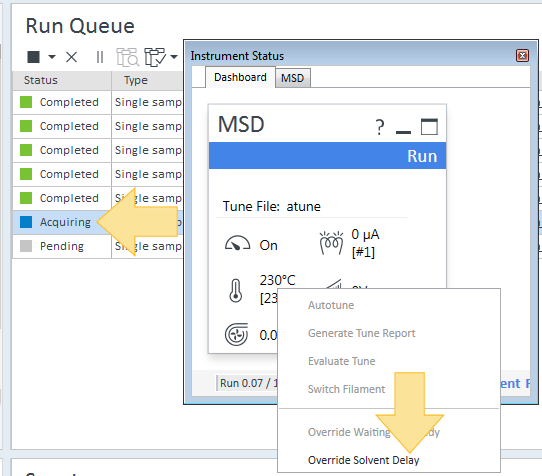
- This option will be available after
the sample injection.