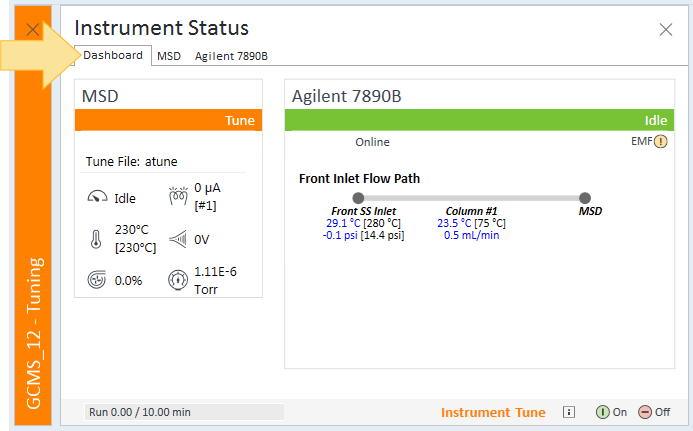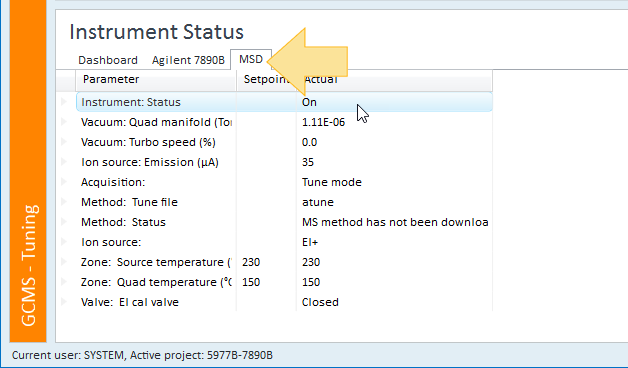View Instrument Status and Spectrum windows
During Tune operations, it is important to view both the spectrum and current instrument conditions. To do so, add the Instrument Status and Spectrum windows to your display.
- Click the button to select the window to display; Instrument Status or Spectrum in this example. The selected window may open as a floating window
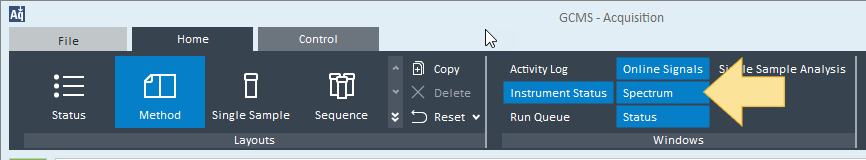
- To dock a floating window, drag the floating window's title bar and hover over any other window.
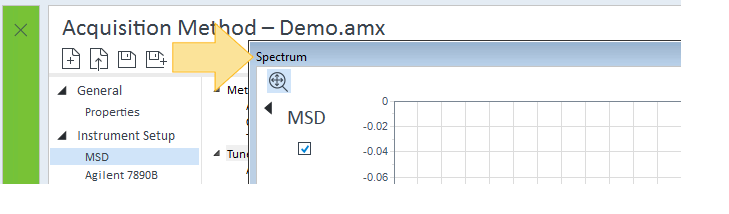
- When the placement icon displays, highlight the region you want (top, bottom, left, right) and release the mouse button.
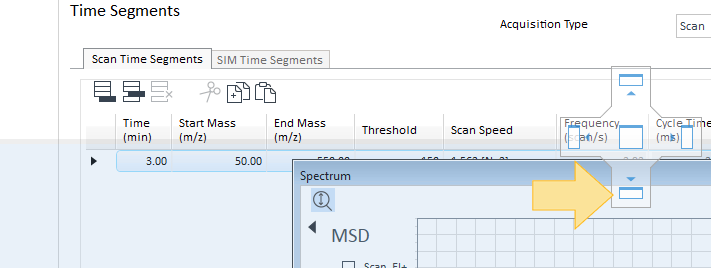
- Select any additional windows to add to your display, such as the Instrument Status window, and dock it as described above.
- To save this layout, click Copy
 .
.
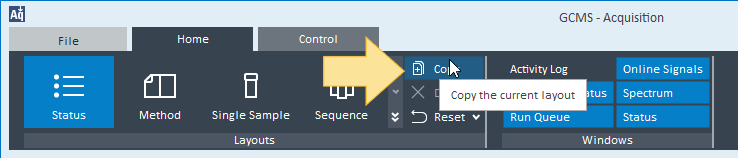
- The saved Layout has the same name as the original, with a number appended to the end (Method1 in this example).
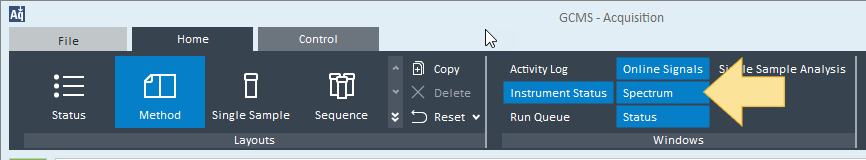
- This customized layout will be available whenever you return to OpenLAB. Only you will be able to see the customized layouts you create.
The Spectrum window displays the profile and scan plots.
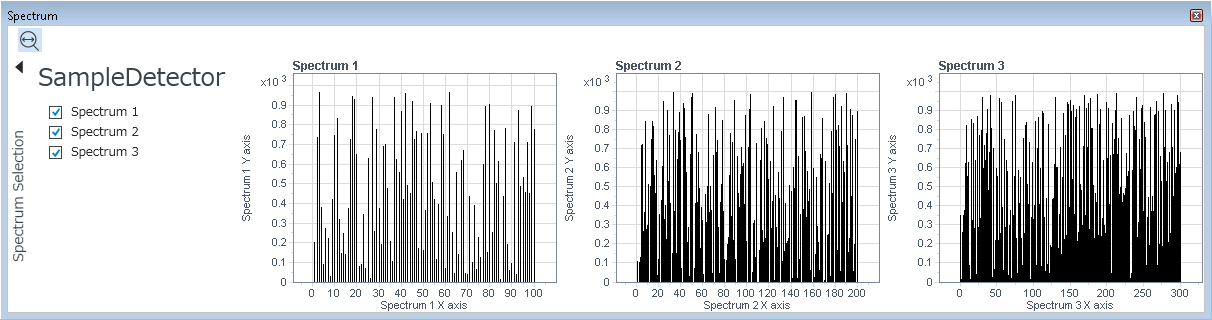
The Instrument Status window displays the instrument setpoints and actuals.