DAD Dashboard Panel
Module Graphic
The items in the DAD graphic have the following meaning and function:
|
|
The color indicates the status of the Vis lamp:
|
|
|
The color indicates the status of the UV lamp:
|
|
|
Denotes a UV lamp with a lamp tag. The tooltip shows the information on the lamp tag. Color coding is as above. |
|
|
Denotes a detector cell with a cell tag. The tooltip shows the information on the cell tag. This graphic is present only when the detector cell includes a cell tag. |
| When balancing is in progress, the graphic is yellow (not ready). |
If spectra are being acquired, the acquisition range is displayed under the graphic.
Actuals
The DAD actuals shows a table of the current signals in six columns:
|
Channel |
The signal definition, A to H. |
|
WL |
The signal wavelength (in nm). |
|
BW |
The bandwidth of the signal wavelength (in nm). |
|
RefWL |
The reference wavelength (in nm) or off. |
|
RefBW |
The bandwidth of the reference wavelength (in nm) or off. |
|
mAU |
The signal output (in mAU). |
Context Menu
The context menu contains the following commands:
|
|
Displays the detector's Control dialog box. |
|
|
Displays the detector's Method Setup dialog box. |
Set Error Method |
|
|
|
Causes the LED on the front of the module to blink for a few seconds. |
| Balances the detector. |
| Ignites the UV lamp. |
|
|
Switches off the UV lamp. |
|
|
Switches on the Vis lamp. |
|
|
Switches off the Vis lamp. |

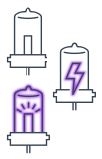



 Control
Control
 Method
Method
 Identify Device
Identify Device
 Balancing
Balancing Switch UV Lamp
on
Switch UV Lamp
on Switch UV Lamp
off
Switch UV Lamp
off
 Switch VIS Lamp
on
Switch VIS Lamp
on
 Switch VIS Lamp
off
Switch VIS Lamp
off