SFC Control Module Dashboard
Module Panel
The items in the SFC Control Module graphic have the following meaning and function:
| The status of the CO2 supply, off (top left), ready (top right), warning (bottom left) or error (bottom right). |
| The pressure and temperature of the booster pump. |
| The pressure and temperature of the back-pressure regulator. |
Actuals
The following SFC Control Module actuals are displayed:
Reference Pressure | Pressure of the corresponding LC pump. Measured via AUX pressure sensor or analog in. |
Delta Pressure |
Pressure difference between the reference pressure and the booster pressure. |
CO2 Supply Pressure |
Pressure within the CO2 tank. |
BPR Pressure |
Pressure at the back-pressure regulator. |
BPR Temperature |
Temperature at the back-pressure regulator. |
Booster Pressure |
Pressure at the booster pump. |
Booster Temperature |
Temperature at the booster pump. |
Context Menu
The context menu contains the following commands:
|
Displays the SFC Control Module's Control dialog box. |
|
Displays the SFC Control Module's Method Setup dialog box. |
|
Displays the Injector Wash dialog box, which allows you to specify a duration (in seconds) for the injector wash. |
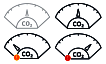


 Control
Control Method
Method Injector Wash
Injector Wash