Check why SQ is not ready (LC/MS)
You can examine the values in the SQ tab of the Instrument Status window to find out the Not Ready Text.
- If necessary, click Instrument Status.
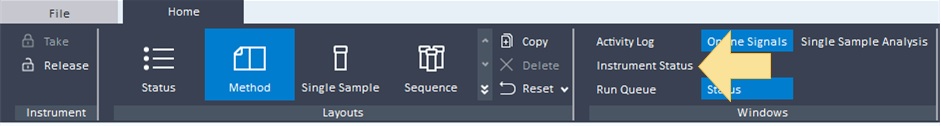
- In the Instrument Status window, click the SQ tab.
- Scroll in the SQ tab until you see the values for Not Ready Text.
You can also move the cursor over the yellow "Not Ready" bar in the device image, and the Not Ready Text will be displayed in a tooltip.
If the Not Ready Text refers to the temperature of one of the parameters, then the temperature for that parameter may not be at the setpoint indicated in the current method.
See Also
Instrument Status - for LC/MSD and LC/MSD XT Single Quadrupole LC/MS
Instrument Status (LC/MS) - for LC/MSD iQ Single Quadrupole LC/MS