Run a single sample (LC/MS)
Before you run a single sample, you need to develop an acquisition method.
You also need to enter the information in the Single Sample Analysis window before running the method; once the run has started, this information cannot be changed. The information in this window is not part of the method, and it is not saved when the method is saved. When you are running a sequence, you enter the information in the Sequence window.
- Develop a method. See Method Editor for LC/MS Single Quadrupole.
- Click Single Sample.
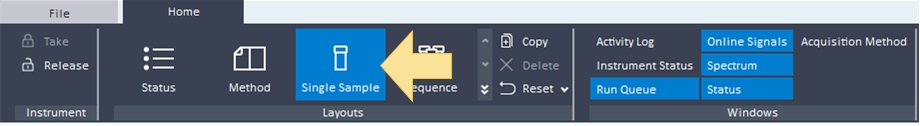
- In the Single Sample Analysis window, enter the Run Information:
- Enter the Sample name. The Sample name appears on reports that you may generate. You can use the tokens
 to simplify this entry.
to simplify this entry. - Select the Acq. method. This method is used to acquire the data. You can click
 to open the Select an acquisition method dialog box. An acquisition method has the extension .amx.
to open the Select an acquisition method dialog box. An acquisition method has the extension .amx. - Select the Proc. method. This method is used to process the data. You can click
 to open the Select a processing method dialog box. A processing method has the extension .pmx.
to open the Select a processing method dialog box. A processing method has the extension .pmx. - Select the Result path. This path indicates where the data file will be saved. You can click
 to open the Select Directory dialog box.
to open the Select Directory dialog box. - Enter the Result name. You can use the tokens
 to simplify this entry. A token is a parameter in the system. You can include any of the following in any order: Acq. method, Increment number, Instrument name, Local date & time, Proc. method, Sample name, Short local date & time, Username, and Vial. When you start the run, the file name is determined based on the parameters that you selected.
to simplify this entry. A token is a parameter in the system. You can include any of the following in any order: Acq. method, Increment number, Instrument name, Local date & time, Proc. method, Sample name, Short local date & time, Username, and Vial. When you start the run, the file name is determined based on the parameters that you selected.
- Enter the Sample name. The Sample name appears on reports that you may generate. You can use the tokens
- Enter the Autosampler information:
- Select the Injection source.
- Enter the Injection volume.
- Enter the Vial.
- Review the Processing Section. You click the
 button if the Processing Section is hidden.
button if the Processing Section is hidden. - (optional) Enter the Sample Description. You click the
 button if the Sample Description box is hidden.
button if the Sample Description box is hidden. - If needed, click Take. In this image, Take is already selected.
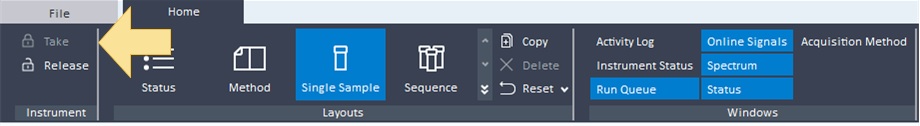
- Click the Run button.
See Also