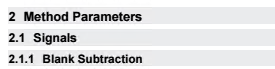Layout
Layout Properties
Show Section Numbers | Add numbers to each section and sub section.
|
Number of Columns | Choose the layout for the data. If there are a lot of single values, arranging them in several columns side by side will consume less space in the report. |
Preview |
The Preview area shows an example for the arrangement of data, according to the currently selected number of columns. |
Table Properties
Hide Empty Columns |
Hide columns if they do not contain any value. |
Try to Force Table to Page Width |
If the check box is cleared, tables with too may columns are split into multiple tables underneath each other. If the check box is selected, the application tries to fit all columns into one single table, consuming not more than page width, by reducing the single column widths. |
Audit Trail Properties
Show Audit Trail | Choose one of the following entries from the drop-down list:
|