Total Ion Chromatogram (TIC) and Extracted-Ion Chromatogram (EIC)
With the Chromatograms > MS Chromatogram snippet, you can add a Total Ion Chromatogram (TIC) or an Extracted-Ion Chromatogram (EIC) to your report template.
|
The number and content of TIC and EIC chromatograms depend on the settings in the processing method. The snippet shows only those EICs that have been automatically created on reprocessing. |
The TIC shows the sum of all detected masses during the run. It can provide an overview, for example, in addition to a chromatogram generated with a UV/Vis detector.
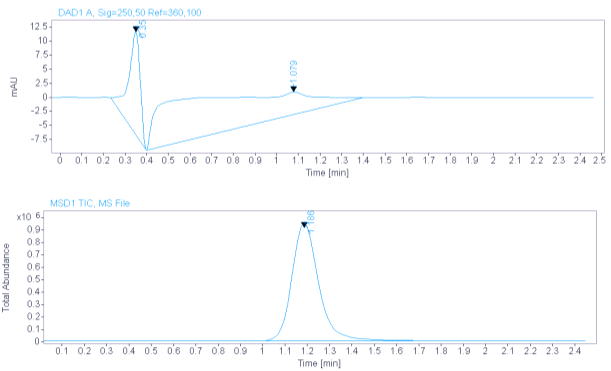
Example: UV/Vis and Total Ion Chromatogram
The EIC shows the abundance of only one specific ("extracted") mass-to-charge value during the run. You can have multiple EIC chromatograms for a single injection. The relevant mass-to-charge values are set in the processing method.

Example: TIC and two EICs for Compound A (314 m/z) and internal standard (309 m/z)
TIC and EIC have basically the same properties as other chromatogram items. You define the type of chromatogram by filtering for the corresponding signal names or signal types. The snippet Chromatograms > MS Chromatogram filters for any MS signal, that is, it shows both TIC and EICs, depending on their availability. You can adjust the filter conditions as required.