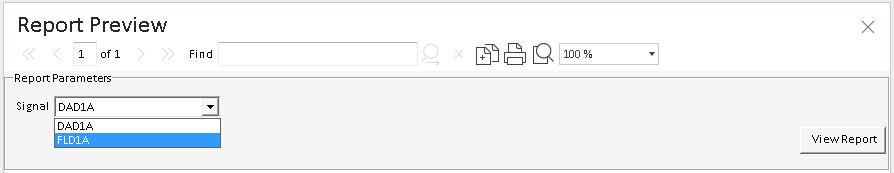Use a report parameter to select signals
By default, the report contains all signals that are available in the result set. To limit the reported data to a specific signal, for example DAD1A, a report parameter can be used.
This procedure describes the creation of report parameter to select a specific signal.
Create a new report parameter:
Parameter name: mySignal
Data type: String
Prompt name: Signal
Available values: DAD1A and FLD1A
Default value: DAD1A
Create a composite group all relevant report items that you want to show for one signal only.
In the Composite Group Properties, set Group Repeat to =Signal_ID.
Create a filter for the composite group:
-
Expression: =Signal_Name
Operation: =
Value: =mySignal
-
Preview the report, and refresh the preview.
Click View Report to filter for the selected signal.