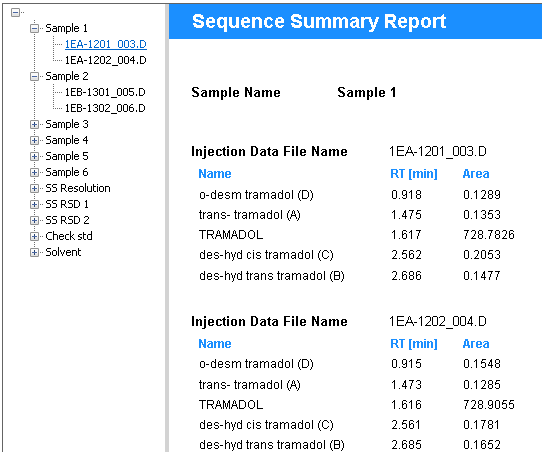Create a document map
This example describes a sequence with several samples. Each sample has been injected several times. The document map shows a bookmark for each injection.
Create a new Single Sequence Summary template.
Add the following report items to your template and place them under each other:
The Sample_Name data field
The Injection_DataFileName data field
The Compound Results table
Select the Compound Results table and the Injection_DataFileName field, and click the Group Items icon to create a composite group containing these two items.
Repeat the group on =Injection_ID.
Select the composite group and the Sample_Name data field, and click
 to create another, superordinate composite
group.
to create another, superordinate composite
group.Repeat the superordinate composite group on =Sample_Name.
Set the document map expression for the Sample_Name data field to =Sample_Name.
Set the document map expression for the Injection_DataFileName field to =Injection_DataFileName.
In the report preview, click on the Plus icon
 to expand the document map.
to expand the document map.