ChemStation specific
Data acquired by a ChemStation system may contain several pieces of information that are stored in a ChemStation specific format. The Samples > ChemStation specific node in the Report Items browser contains snippets to visualize the specific pieces of information.
Diagnostic data
Diagnostic data are a set of certain parameters that have been present during acquisition. It depends on the instrument, instrument driver version, and ChemStation version, which parameters are available and in which format they are stored.
Diagnostic data stored by ChemStation version C.01.09 or older is typically stored in a ChemStation specific format. To show this diagnostic data, use the snippet Samples > ChemStation specific > Diagnostic data:
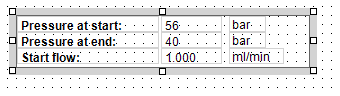
If nothing is shown with this snippet, your diagnostic data may be stored already in the new format. In this case, use the Samples > Diagnostic data snippet instead.