Use sample custom parameters (SCP)
-
Define sample custom parameters in the Control Panel.
- Launch Control Panel.
- Edit your project.
- Under Sample Custom Parameters, add the required parameters.
If appropriate, define the parameter as mandatory. Optionally, provide a default value.
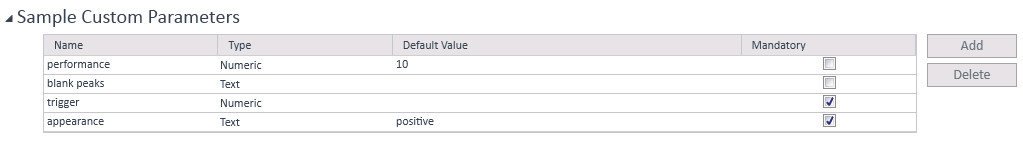
- Save your project.
Define column headings in Sample Scheduler configuration.
- Launch Sample Scheduler configuration.
- In the System Configuration window, navigate to the Client section.
- Edit the value of a sample custom parameter (for example, appearance).
This value will be used as a column heading.
- Click Save.
- Restart the Sample Scheduler client.
-
In the Sample Scheduler client, use the defined parameters.
- Launch the Sample Scheduler client.
- Add a new analysis.
A separate column is assigned to each Sample Custom Parameter.
Mandatory parameters and parameters with default values are automatically added as content of the sample custom parameter fields, Names and values are separated by a colon (:).
Custom parameters with the format date open a date/time input field.
The parameters are sorted alphabetically. Mandatory parameters are listed first.
- Edit the values as required.
An analysis with missing mandatory values will be marked incomplete.
If you already defined a value for a specific Sample Custom Parameter, and then choose a different Sample Custom Parameter, the original value is cleared.
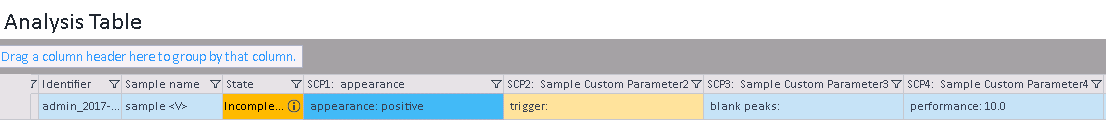
NOTE
Values of sample custom parameters submitted by the LIMS always override the default values defined in the Control Panel.
base-id: 11194319499
id: 11194319499