Create a Processing Method
Click Data Processing.
Select the Processing tab and click New Method.
Select the appropriate method configuration e. g. Dissolution Method and click Create method.
Enter an appropriate file name (e. g. New method x.pmx) and Click Save Method.
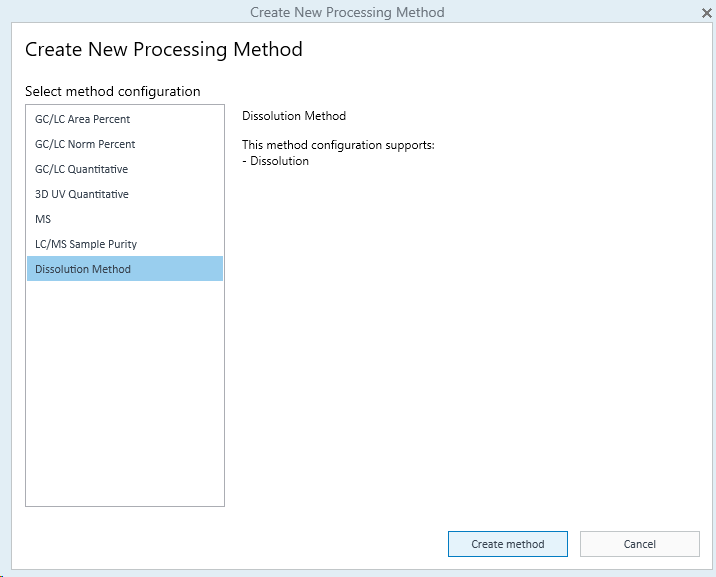
The new method is displayed in the Methods list.
The process is described in detail in OpenLab Help & Learning under Create a new processing method .