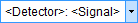Fraction Preview Toolbar
|
|
Displays a file selection dialog box that allows you to select a reference chromatogram to load. |
|
|
Clears all reference chromatograms. |
| Displays the Signal assignment dialog box, which allows you to assign signals to the available peak detectors. |
| Restores the home values and the original magnification. |
|
|
Click the down-arrow and select the signal to display from the drop-down list. |
|
| Toggles the display of the legend at the right of the signal plot. |
|
Allows you to interactively edit the upslope values. |
| Allows you to interactively edit the downslope values. |
|
Allows you to interactively edit the threshold value. |
| Allows you to interactively edit the upper threshold value. |
| Enables the interactive editing of time windows. |
|
Toggles the display of the minimum markers on the signal plot. |
|
|
Toggles the display of the maximum markers on the signal plot. |
|
|
Toggles the display of the threshold and upper threshold on the signal plot. |