VWD Dashboard Panel
Module Graphic
The items in the VWD graphic have the following meaning and function:
|
|
Indicates that an External Contacts board is installed. |
|
The color indicates the status of the UV lamp:
|
|
|
Denotes a UV lamp with a lamp tag. The tooltip shows the information on the lamp tag. Color coding is as above. |
|
|
Denotes a detector cell with a cell tag. The tooltip shows the information on the cell tag. This graphic is present only when the detector cell includes a cell tag. |
| When balancing is in progress, the graphic is yellow (not ready). |
Actuals
The following VWD actuals are displayed:
|
Wavelength |
The current signal wavelength (in nm). |
|
Absorbance |
The current signal output (in mAU). |
Context Menu
The context menu contains some or all of the following commands, depending on the CDS:
|
|
Displays the detector's Control dialog box. |
|
|
Displays the detector's Method Setup dialog box. |
|
|
|
|
Causes the LED on the front of the module to blink for a few seconds. |
| Balances the detector. |
| Ignites the UV lamp. |
|
|
Switches off the UV lamp. |
|
|
Carries out a wavelength scan on the blank. The blank spectrum is automatically subtracted from the sample spectrum. |
|
|
Carries out a wavelength scan on the sample. |
|
Aborts the current scan. |

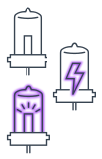



 Control
Control Method
Method Error Method
Error Method Balance
Balance Switch
on
Switch
on Switch off
Switch off