Edit MS Global Parameters (LC/MS)
In the Method Editor, you set global MS method parameters that are used when you acquire data. The MS Global Parameters pane is the top pane in the Instrument Setup > SQ > Advanced Acquire section. It is visible when any of the Instrument Setup > SQ > Advanced Acquire sections are visible.
You select the Stop time and more.
- If needed, show the MS Global Parameters pane.
-
- Click Method.
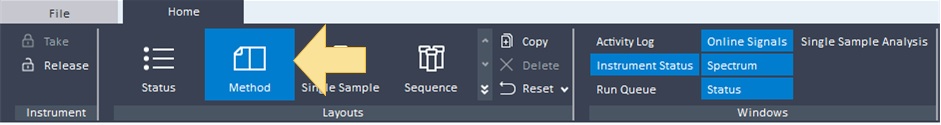
-
- In the Acquisition Method window in the navigation pane, click Instrument Setup > SQ.
- In the navigation pane under Advanced Acquire, select any section.
- Select or clear the Time filter window (min) check box. If you select this check box, then you also enter the peakwidth.
- Click the Stop time. You can click either As pump/No limit or Limit (min).
- If you click Limit (min), then you also enter the time in minutes.
See Also