Optimize the Octopole during manual tune (LC/MS)
The Octopole DC and the Octopole RF get adjusted during this step for ion transmission.
| You can ramp all ion optics elements to optimizer for best performance. You can save these tune parameters to a different tune file name. |
- In the navigation pane select Tune > Manual Tune.
- If needed, click Take. In this image, Take is already selected.
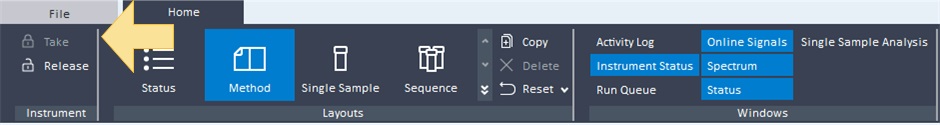
- If necessary, click
 to
lock the instrument for tuning. You need to unlock the instrument
after you finish tuning.
to
lock the instrument for tuning. You need to unlock the instrument
after you finish tuning. - In the navigation pane select Tune > Manual Tune > Acquisition.
- Select Octopole RF for the Ramp Parameter.
- For the ramp parameters, enter 150 for From. Enter 750 for to. Enter 25 for the step.
- Click Ramp. The software will ramp Octopole RF for the selected masses and produce a graph of voltage versus abundance for each mass.
- Click the point where abundance is maximized for the highest mass. Click Apply.
- Select Octopole DC for the Ramp Parameter.
- For the ramp parameters, enter 1 for From. Enter 6 for to. Enter 1 for the step.
- Click Ramp. The software will ramp Octopole DC for the selected masses and produce a graph of voltage versus abundance for each mass.
- Click the point where abundance is maximized for the highest mass. Click Apply.
See Also
Tune the MS automatically (LC/MS)