Optimize Lens2 RF parameters during manual tune
The Lens2 RF is not equipped on the 6120C instrument.
Before you tune the Lens2 RF parameter, you tune the instrument with the Lens2RF Enabled check box cleared. It is important to know that the Lens2RF parameters do affect the resolution of the mass filter. In general, the resolution will improve for all masses if properly tuned, with the effect most noticeable at the higher masses and less so at the lower masses.
In the navigation pane, select Tune > Manual Tune.
In the navigation pane, select Tune > Manual Tune > Optics.
If needed, click Take. In this image, Take is already selected.
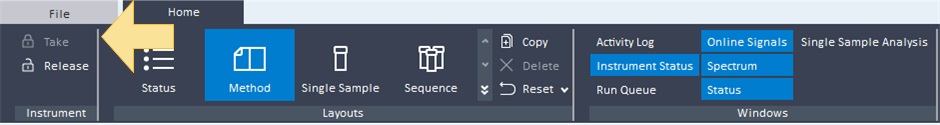
If necessary, click
 to lock the instrument for tuning. You need to unlock the instrument after you finish tuning.
to lock the instrument for tuning. You need to unlock the instrument after you finish tuning.Select Lens2 RF Enabled.
Select Lens2 RF for the Ramp Parameter.
Click Ramp.
Select the Lens2 RF value to use. Click Apply.