Save a method (LC/MS)
Click Method.
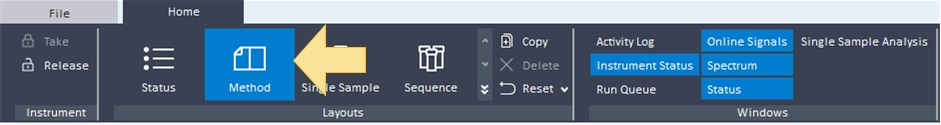
Click
 in the Acquisition Method toolbar.
in the Acquisition Method toolbar.If the method is not a new method, then the method is automatically saved to the current method.
If the method is a new method, then the Save As dialog box opens. Enter a File name for the method. The extension amx is added automatically, if needed. Click Save.