UV Library Search Results
Results of a UV library search:
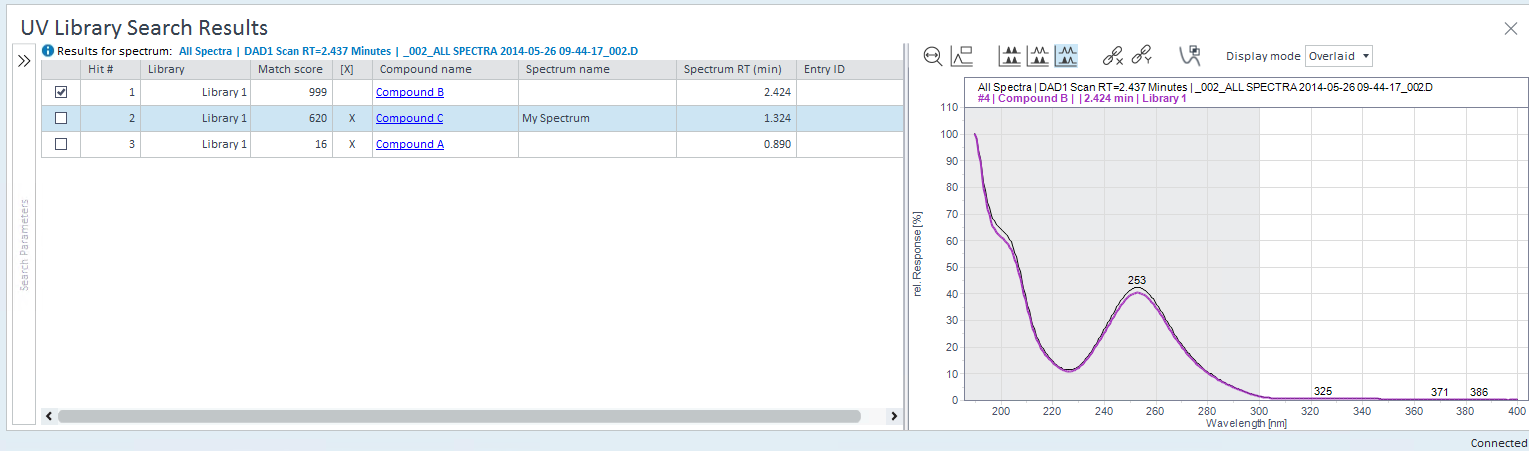
To show the actually used search parameters, move the mouse over the  icon on top of the results table.
icon on top of the results table.
Results Table
Check box | Selection of spectra for graphical comparison |
Library | Name of searched library |
Match score | Indicator of similarity between searched spectrum and library spectrum. 1000 means that spectra are identical. |
[x] | Indicator that match score is below the minimum that is set in the search parameters. |
Compound name | Name of the compound associated with this spectrum. Compound information is edited in the Library Manager web interface. Click the compound name to see spectrum and compound information in a browser window. |
Spectrum name | Name of individual spectrum, provided by the user who added the spectrum to the library. |
Spectrum RT (min) | Retention time at which the library spectrum has been extracted. |
Entry ID | Unique ID of the spectrum in the library |
Graphical Display
By default, both searched spectrum and library spectrum are displayed in Overlaid mode after a search.
For more options, see:
base-id: 11606107275
id: 9007210860848267