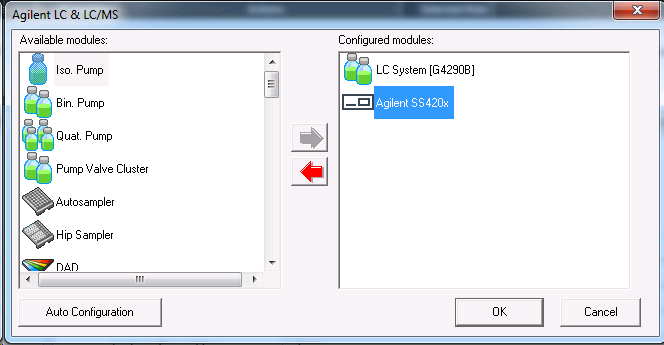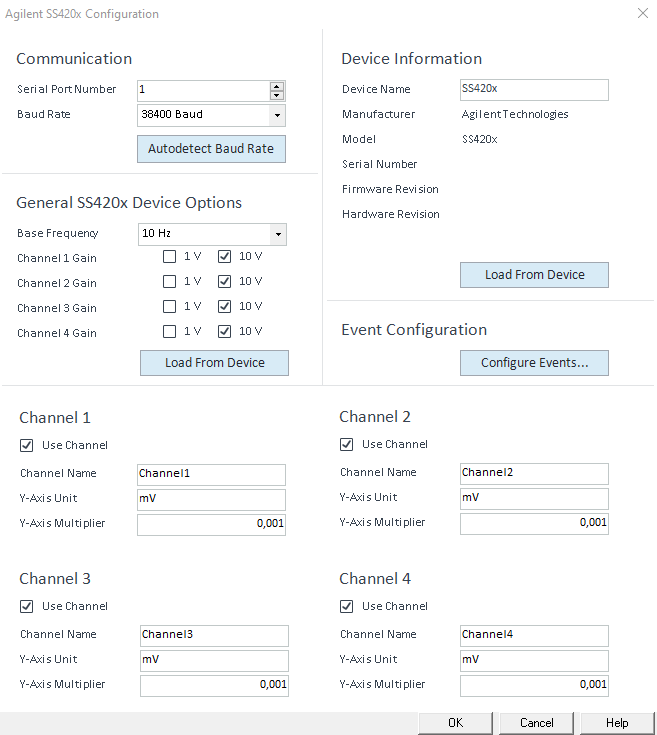SS420x Configuration
To configure the SS420X within OpenLAB CDS 2:
From the Control Panel, click Configure Instrument.
Within the configuration dialog, select Agilent SS420x at available modules list and click right arrow button in order to add the module to list of configured modules.
Complete the SS420x Configuration dialog box to finish configuring the module.
Serial Port Number
Specifies the RS232 port number the module is connected to.
-
Baud Rate
Either select a Baud Rate, or click
Autodetect Baud Rate in order to retrieve the Baud Rate that is currently set at the connected module.
Click Load From Device to check if the module is connected properly. If connection works properly, the Device Information fields will be populated with module information.
Choose a descriptive Device Name, describing the configured module. This name is used within device dialogs.
Set the General SS420x Device Options.
Base Frequency
Select the Base Frequency. The default setting for the SS420x is 10 Hz, which gives optimal signal to noise and can be used in countries using either 50 Hz or 60 Hz. The available base frequencies will depend on the chosen baud rate. If the baud rate is less than 38400 bps, the base frequencies 100 and 120 will not be available. If you choose a higher base frequency, you must select a base frequency which can be evenly divided into your line frequency (for example, 30 for 60 Hz countries and 25 for 50 Hz countries). If selected incorrectly, you may see line frequency noise on your chromatogram. For best performance, select a base frequency close to the maximum sampling frequency that you will be using to acquire data.
Sampling frequencies available in the Acquisition Setup portion of the method will reflect the Base Frequency selected.
-
Gain
For each channel used, select the signal range for the detector connected to that channel.
Select the Use Channel check box for at least one channel. Channels not used can be used within a separate instrument configuration!
If module channels are split between multiple instruments (for example, Instrument 1 uses channel 1 and Instrument 2 uses channels 2, 3, and 4) it is mandatory that all Communication and General SS420x Device Options are set to the same value on all Instruments connecting to same module. If this requirement is not met, the device can not be connected and the status will display problem details like this (to show more detail, move the mouse d to the error display Device Configuration Mismatch).
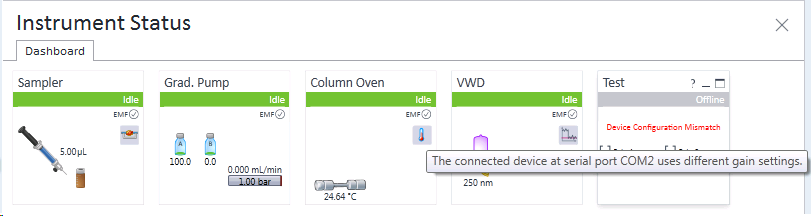
For each channel used in this instrument, specify Channel Name, Y-Axis Unit, and Y-Axis Multiplier.
Click Configure Events... to specify events for this instrument.
When the dialog is completed, click OK.