Delete spectra or chromatograms extracted from the 2nd dimension
Preparations
|
-
Open the Signal Selection tab of the Sampling Table window.
-
To hide a signal temporarily, clear the check box for the relevant item.
-
To delete a single spectrum or extracted chromatogram, click
 next to it.
next to it.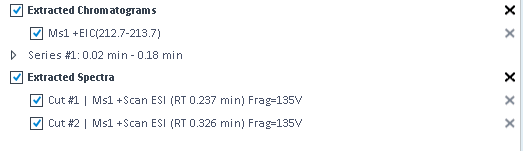
To delete multiple items, select the relevant check boxes, then click
 next to
Extracted Chromatograms or
Extracted Spectra. You can delete
either all selected or all unselected items.
next to
Extracted Chromatograms or
Extracted Spectra. You can delete
either all selected or all unselected items.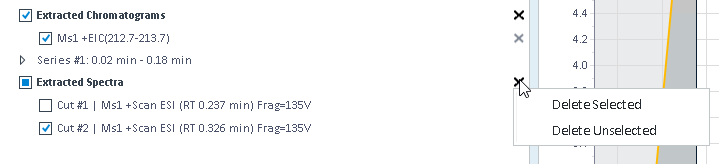
NOTE
If your sample names are very long, the Delete icon  might be hidden. To make it visible, scroll horizontally, or enlarge the Sampling Table window.
might be hidden. To make it visible, scroll horizontally, or enlarge the Sampling Table window.
base-id: 10237228939
id: 10237228939
 in the injection tree.
in the injection tree.