Peak match in the second dimension
If multiple peaks are within the retention time window, there are different ways how to identify a particular peak. The options you can choose for Peak match are the same as in the first dimension (see Conflict Resolution).
For the options Closest and Closest nested, however, please note the following:
The option Closest takes into account that run times in the second dimension are usually much shorter than in the first dimension. Therefore, a difference of a few seconds in the second dimension can be much more significant than a difference of one minute in the first dimension.
In the second dimension, the distance to the expected retention time is calculated as follows:
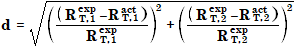
where
|
d |
distance |
|
RT,1exp |
expected retention time in the first dimension |
|
RT,1act |
actual retention time in the first dimension |
|
RT,2exp |
expected retention time in the second dimension |
|
RT,2act |
actual retention time in the second dimension |
When a 2D compound uses the Closest nested option, the identification process will search among nested ²D peaks inside the given ¹D and ²D retention time windows, see Conflict Resolution. If no nested ²D peak is found, none of the peaks will be identified, and a warning will be displayed.
NOTE
It is not possible to merge several nested ²D peaks into a common 2D peak (neither manually nor automatically during reprocessing). Therefore, the identification of 2D compounds using the Closest nested option is restricted to 2D compound on one single ²D chromatogram.
NOTE
To create nested ²D peak in ²D chromatograms, the check box Use manual integration of OpenLab CDS revision 2.7 and earlier (for compatibility only) in the Manual Integration node of the processing method must be cleared. See Manual integration compatibility mode .
base-id: 10237288459
id: 10237288459