Merge or split analyses
Prerequisites
To be able to carry out the procedure as described, you need the privilege Merge / Split analysis (Sample Scheduler). Privileges are configured in the Control Panel (role type Administrative, section Sample Scheduler).
Merge
The Merge option is only available if the analysis status is Holding, Waiting, or Waiting on error. Its purpose is to inject two samples on a dual injection source instrument simultaneously: one sample on each injection source. This way the instrument productivity is being optimized.
The Merge option is available if both analyses use the same project, instrument, LIMS connection, and all mandatory parameters are defined. The selected instrument supports dual injection.
Select the two analyses in the Analysis Table and click Merge. A new merged analysis with two identifiers is displayed in the Analysis Table.
The injection source is automatically set to GC Injector-Dual, and front and back injection sources are indicated in the column marker. If both analyses had assigned the same injection source, the first selected analysis becomes Front/Valve 1 sample injection, and the second analysis becomes Back/Valve 2 sample injection. If the injection sources Front/Valve 1 and Back/Valve 2 were initially assigned to the analyses, they will be retained.
The values for the LIMS connection of the single analyses are retained for the dual analysis. If one of the single analyses was submitted by the LIMS, the assigned LIMS connection cannot be edited for the dual analysis.
Define the acquisition parameters/sample information in the Analysis Table, and validate the analysis. It is ready to be started.
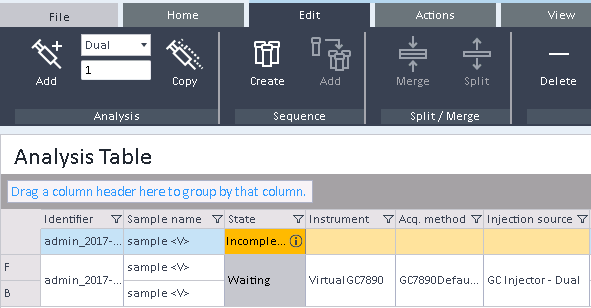
Split
The Split option is available for analyses in Waiting, Incomplete, or Waiting on error state. You can apply Split on merged analyses as well as dual runs.
After clicking Split you will get two single analyses in Waiting or Incomplete state (depending on the state before the split). With the exception of the injection source and the identifier, the values from the dual analysis are retained for each single analysis.
-
Modification in the Injection source: The first two available injection sources from the instrument used are assigned to the analyses.
-
Modification in the Identifier: If the dual analysis was created by merging, the identifiers that were used before the merge are reassigned to each analysis. If the dual analysis was created directly (not from a merge), appendices _1 and _2 are added to the first and second analysis, respectively.
For the LIMS connection of the single analyses applies: If the dual analysis was created by merging, the LIMS connection is reassigned to each analysis. The behavior when selecting the LIMS connection for the single analyses is the same as before merging:
-
You can edit the LIMS connection of a manually created analysis
-
You cannot edit the LIMS connection of an analysis submitted by the LIMS
Conflict resolution
Several criteria have to be fulfilled to allow a successful merge within a project. Warnings are displayed when they can be automatically adjusted. Conflict resolutions are offered for some cases.
Matching instrument
Analyses can only be merged if they use the same instrument. If they do not match, the Merge button is disabled. You must correct the instrument entry manually.
-
Matching acquisition method
Analyses can only be merged if they use the same acquisition method. If they do not match, click OK in the conflict resolution dialog to use the method of the front sample also for the back sample.
-
Matching users
Analyses can only be merged if they are both assigned to the same user or if both are unassigned. If they do not match, click OK in the conflict resolution dialog to specify that the dual analysis is unassigned.
-
Matching result name
Analyses can only be merged if they use both the same result name. If you use the tokens Sample name, Proc. method, Vial, LIMS IDi [i=1 to 3], Sample Custom Parameters in the result name, the defined tokens (not their values) of the front and back sample injection must match. If they do not match, click OK in the conflict resolution dialog to set the result name to the default name defined in the configuration.
-
Matching result path
Analyses can only be merged if they use both the same result path. If they do not match, click OK in the conflict resolution dialog to set the result path to the default path defined in the configuration.
-
Different injection sources
Analyses can only be merged if they use different injection sources. If they are the same, click OK in the conflict resolution dialog to set the first line to the Front/Valve 1 location, and the second line to the Back/Valve 2 location. Click Cancel to resolve the settings manually.