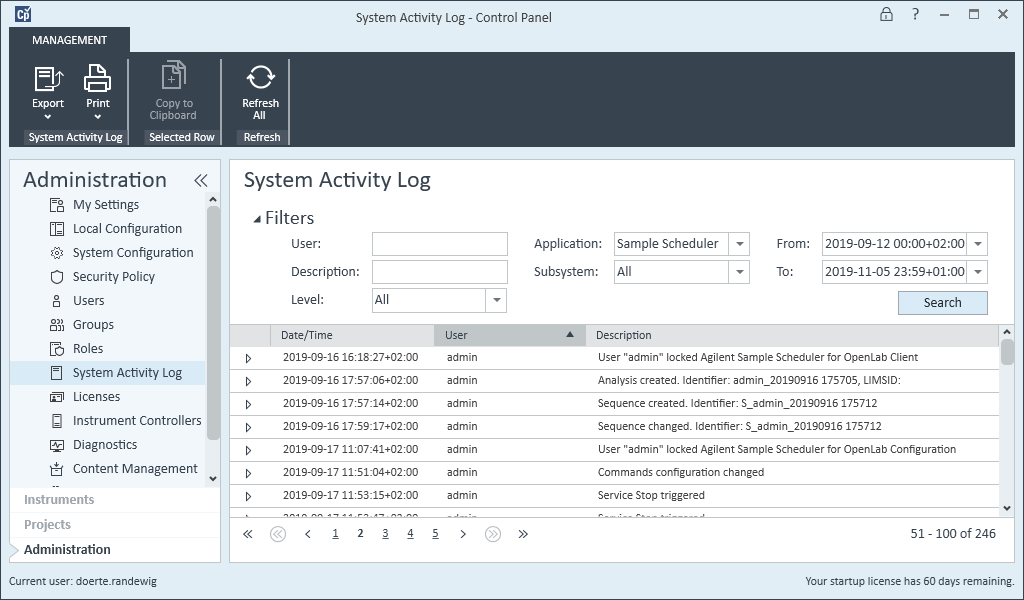Show the Sample Scheduler Audit Trail
Prerequisites
You need the privilege View Activity Log to access the System Activity log.
In OpenLab Control Panel, click Administration > System Activity Log.
Click
 to expand the activity log Filters.
to expand the activity log Filters.Under Application, select Sample Scheduler.
Click Search.
Separate entries are available for each executable file that was started. However, all changes done within the applications are tracked under Sample Scheduler.