Required project settings for the Sample Scheduler Audit Trail
Sample Scheduler needs specific audit trail settings in the CDS project in order to function correctly. Proceed as follows to ensure that the settings are correct:
In OpenLab Control Panel, click Projects and select the project to edit.
On the CDS settings tab, expand the Audit Trail Settings section.
Select the Sequence tab.
If reasons are required, Sample Scheduler will automatically enter its own default reasons to the entries. Therefore, ensure that either no reasons are required, or users are allowed to enter their own reasons.
Only the Sequence Audit Trail settings are relevant for Sample Scheduler.
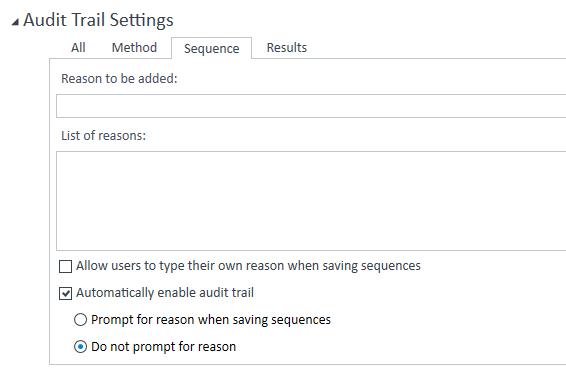
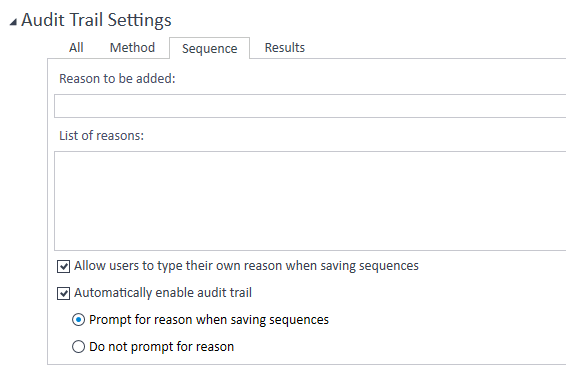
When an audit trail entry is generated, it automatically checks whether the current user has any Sample Scheduler privileges.
If the user has no Sample Scheduler privileges, the audit entry marks the actions as automatically executed by the user. This label helps distinguish between system-induced changes and changes done interactively by users.