User interface
Online layout
The Online layout allows you to access the list of analyses and sequences (pending/in progress/ended) distributed over all instruments of the laboratory, including useful information, and allows you to edit/perform actions on the analyses.
The Online layout is composed of:
The Analysis Table: list of analyses launched on the projects and instruments that you are authorized to use. It can be used as a worksheet.
The Sequence: list of analyses to be performed as a sequence.
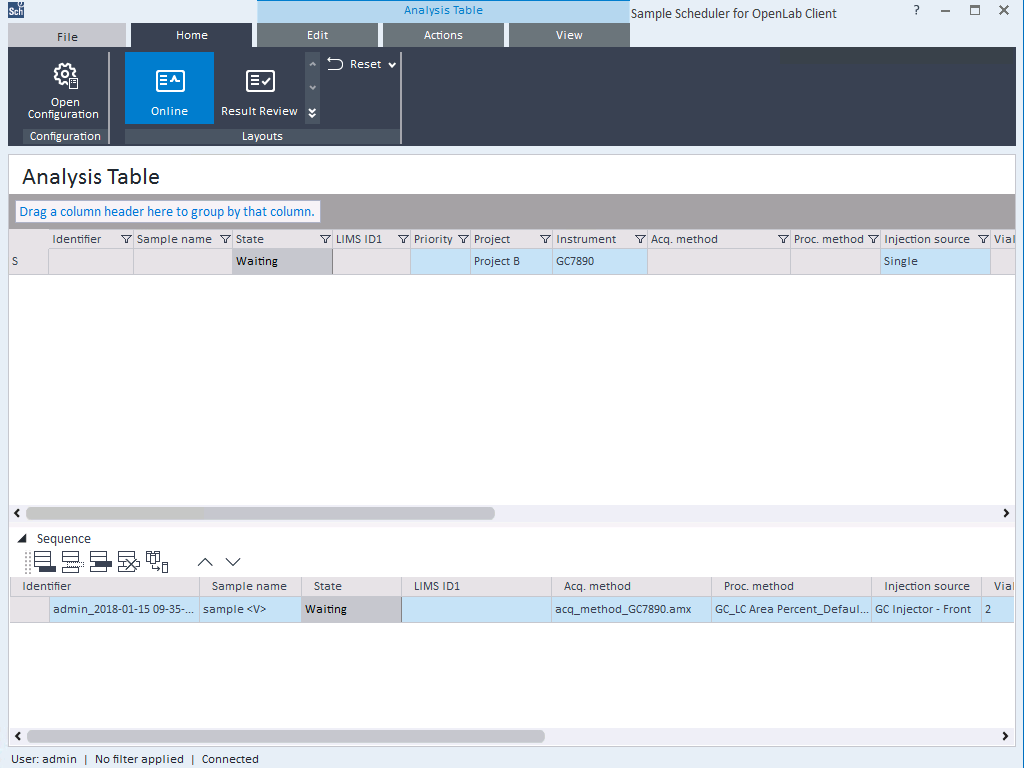
Several ribbon tabs allow you to perform actions on the Analysis Table and the Sequence:
File: Access general parameters/options.
Edit (contextual tab): Perform actions on the analysis list: add new analyses, merge/split analyses, group analyses into a sequence and delete analyses.
Actions (contextual tab): Manage all Online actions (ex: stop, schedule an analysis) and show notifications.
View (contextual tab): Configure the parameters displayed in the tables and to select the view to display.
Contextual tabs are only visible if the corresponding item is selected.
Result review
The Result Review layout allows you to review the analysis results. You can display the chromatogram and the injection results of an analysis in Ended state.
The Result Review layout is composed of:
the list of analyses in Ended state,
the chromatograms, and
the injection results.
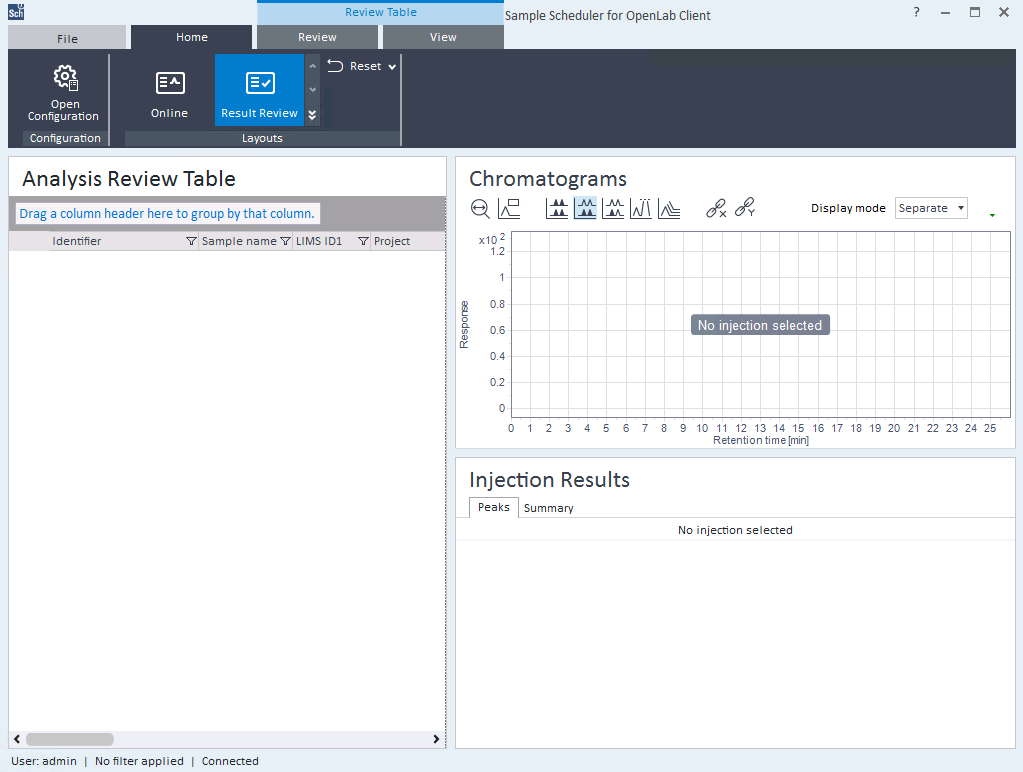
Two ribbon tabs allow you to review the analysis results:
Review: Manage Review actions
View: Configure the values that are shown in the tables.
A quick access to the Sample Scheduler client is available in the Windows Start menu under Agilent Technologies.
Once the application is launched, log in by entering your OpenLab user name and password (and domain, if the system uses domain authentication). This login acts as access control. You can only see the analyses launched on the instruments and projects you are authorized to use (as defined in the Control Panel).
Subpages
base-id: 11193660683
id: 9007210448401675