Configure Instrument
After an instrument has been added to the Control Panel, it must be configured for its specific hardware components. In order to configure an instrument, the instrument must be turned on and connected to the same network as your Agilent Instrument Controller or Workstation.
Click Instruments and select the instrument.
Click Configure Instrument.
Add Available modules to your Configured Modules list.
Double click the module in your Configured Modules list and enter the configuration data for your instrument.
Click Apply.
Examples:
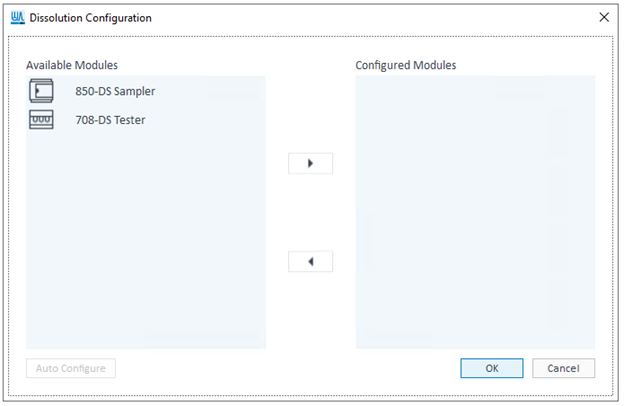
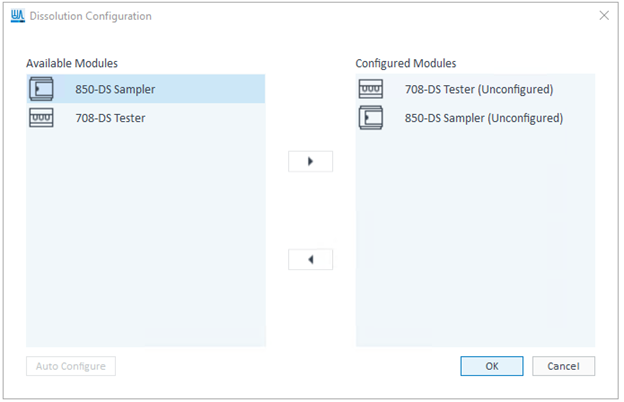
More information about configuration you can find in OpenLab Help & Learning under Configure an instrument .