Set compound amounts in the sequence table
You can set up the sequence table to ignore the calibrator compounds defined in your data processing method. The new values entered in the sequence table will be used by the processing method to construct the calibration curve.
Create a sequence with the Data Analysis processing method.
Click Show column chooser
.
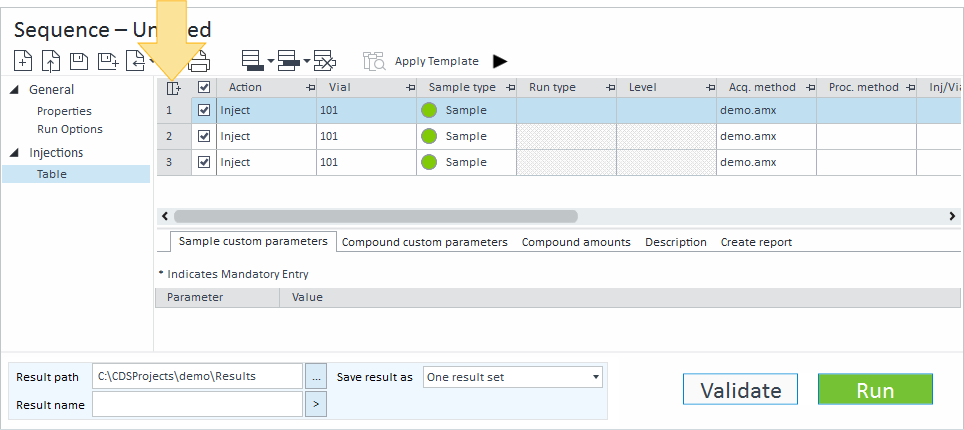
Select Compound amounts, and click OK. The Compound amounts column appears in your sequence table.
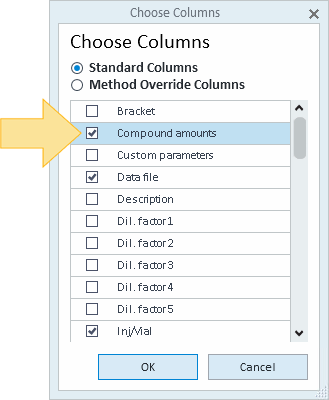
Click a cell in the Compound amounts column. The Compound amounts window opens below the sequence table, displaying the compounds and amounts defined in the processing method.
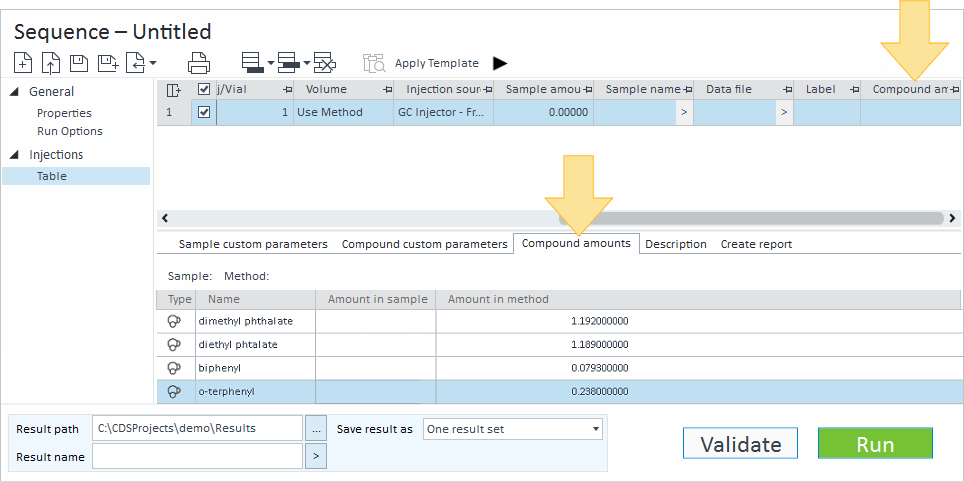
For each compound where you want to use a different amount, enter the new value in the Amount in sample column.
ISTD amounts shown in the Compound amounts table are taken from the ISTD amt 1 column in the sequence table and cannot be edited. If your processing method defines two ISTD compounds with the same name on different channels, only one line is displayed for both compounds in the Compound amounts table.
If two ISTD compounds have the same name but different amounts, the Amount in sample and the Corrected amount display Multiple.
If two ISTD compounds have the same name and the same amounts, that value is displayed in the Amount in sample and Corrected amount.
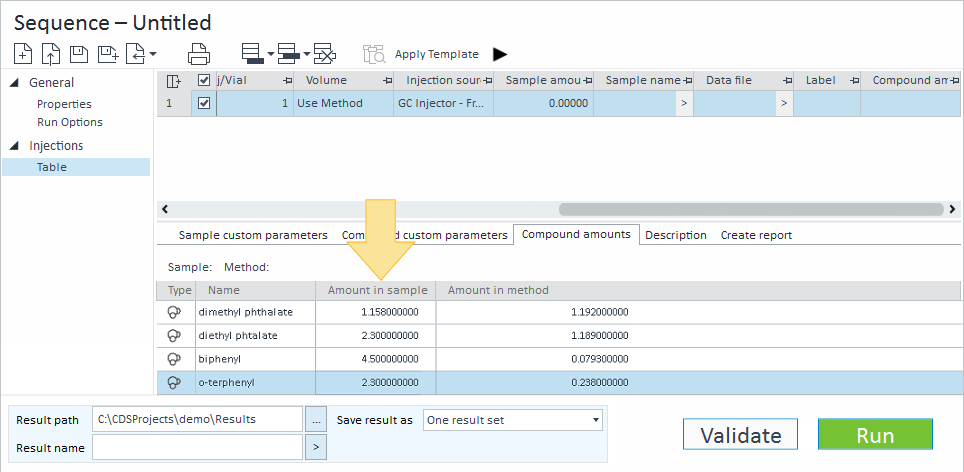
After the data is acquired and processed, the new values are used to create the calibration curve and calculate results for the run. The new values can be viewed in the Injection List window of the Data Analysis program.
base-id: 12675081483
id: 12675081483