Submit a run to shut down your instrument
You can submit a shutdown run to the run queue that will shut down your Agilent LC instrument after all other runs in the run queue are complete.
Click Submit Shutdown to select the shutdown acquisition method.
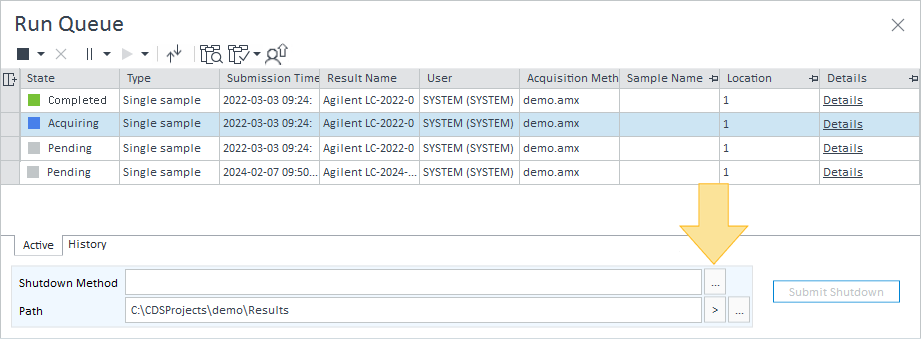
Select the acquisition method, and click Open. If the method is obsoleted, then the shutdown run cannot be submitted.
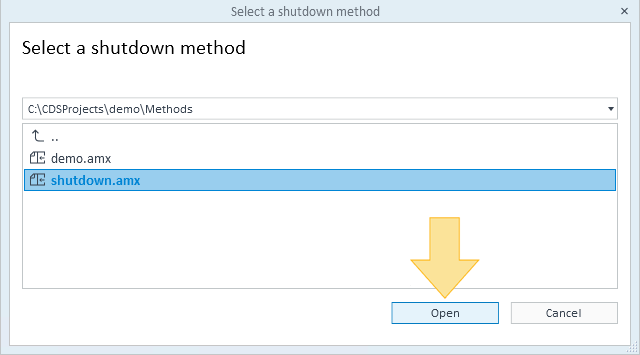
Click Submit Shutdown Run.
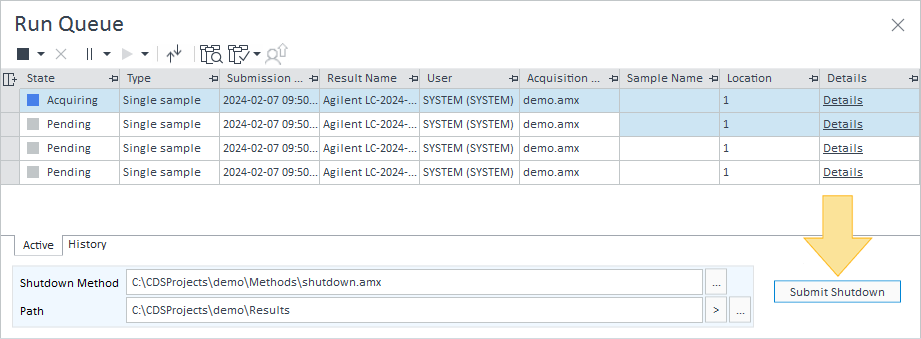
The shutdown run is added to the end of the run queue. You cannot submit another shutdown run until the submitted shutdown run is complete.
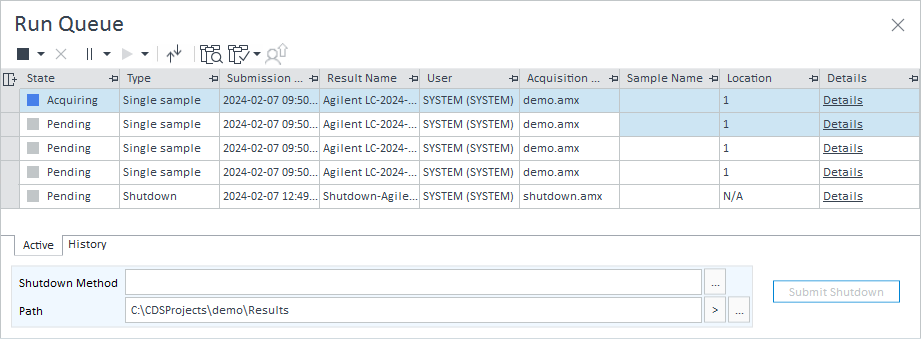
Once the shutdown run begins, the shutdown process is recorded in the Activity Log.
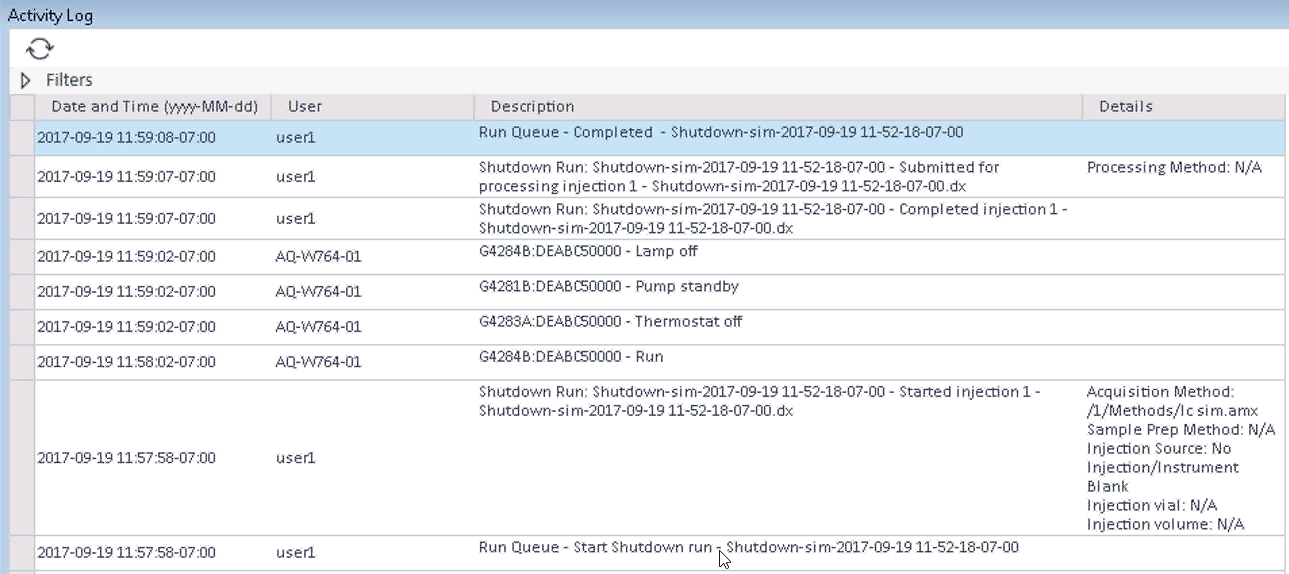
base-id: 12676265867
id: 12676265867