Update your instrument configuration
After an instrument has been configured in the Control Panel, you can update the configuration directly from the Acquisition program without having to restart or reconfigure your instrument.
Click Control > Configuration. This feature is only available for supported hardware.
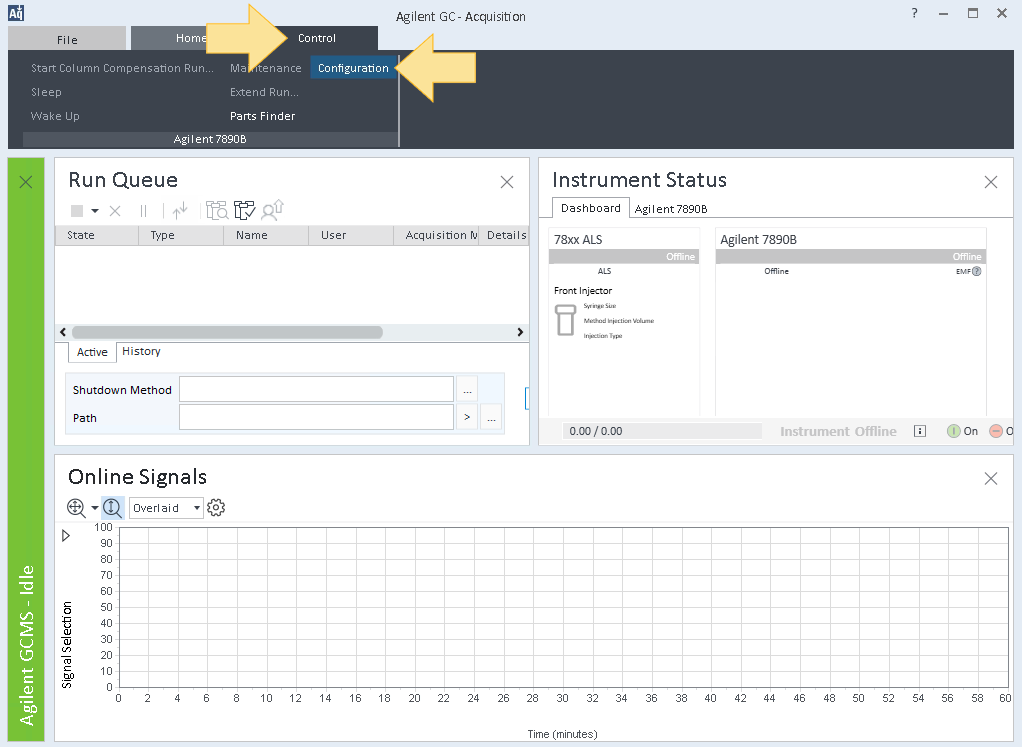
Make changes to you configuration, and click OK. See your instrument-specific Help for details.
Changes to your instrument configuration are recorded in the Activity Log.
base-id: 12676271755
id: 12676271755