Validate single sample parameters
When entering values for a single sample analysis, Acquisition performs a basic validation. If an error is present in one more more single sample analysis parameters, the Run button will be disabled. Boxes with errors will be highlighted in red. Hover over a highlighted box to display the error information, or look to the bottom of the Single Sample Analysis window for a description of any errors.
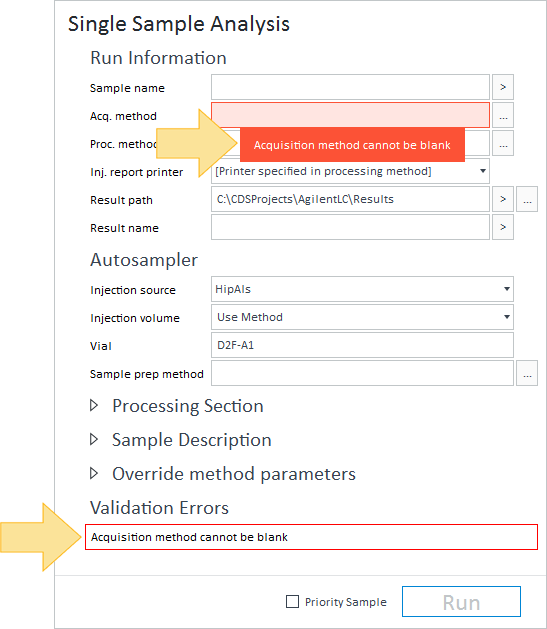
While a basic validation is always performed, the Acq. method, Volume, and any override parameter columns can be validated against the specified method. This is set up in the project options in Control Panel.
If project options are set to Validate values as they are entered in the sequence table, the acquisition method, volume, and override parameters are automatically checked against the method and highlighted in red if there is an issue.
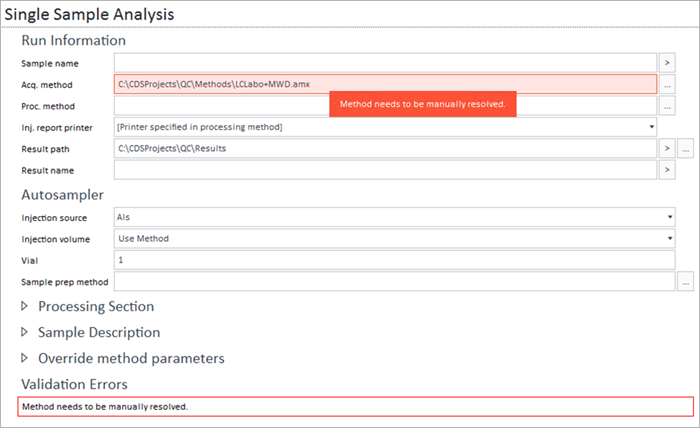
If project options are set to Validate sequence values on submit (run) or edit (update), the acquisition method, volume, and override parameters are checked against the method and highlighted in red only upon clicking Run.
If both options are selected for the project, those parameters are automatically checked against the method and highlighted in red if there is an issue. If another user simultaneously modifies the method, the validation is also performed upon clicking Run to take into account the last modifications done by that user.
base-id: 12675032075
id: 12675032075