Create custom parameters
Sample and Compound custom parameters can be created to use in the Acquisition Sequence table. If custom parameters are changed while Data Analysis is running, you must restart Data Analysis to load the updated values.
Click Projects and select the project to which you want to add custom parameters.
Click Edit Project.
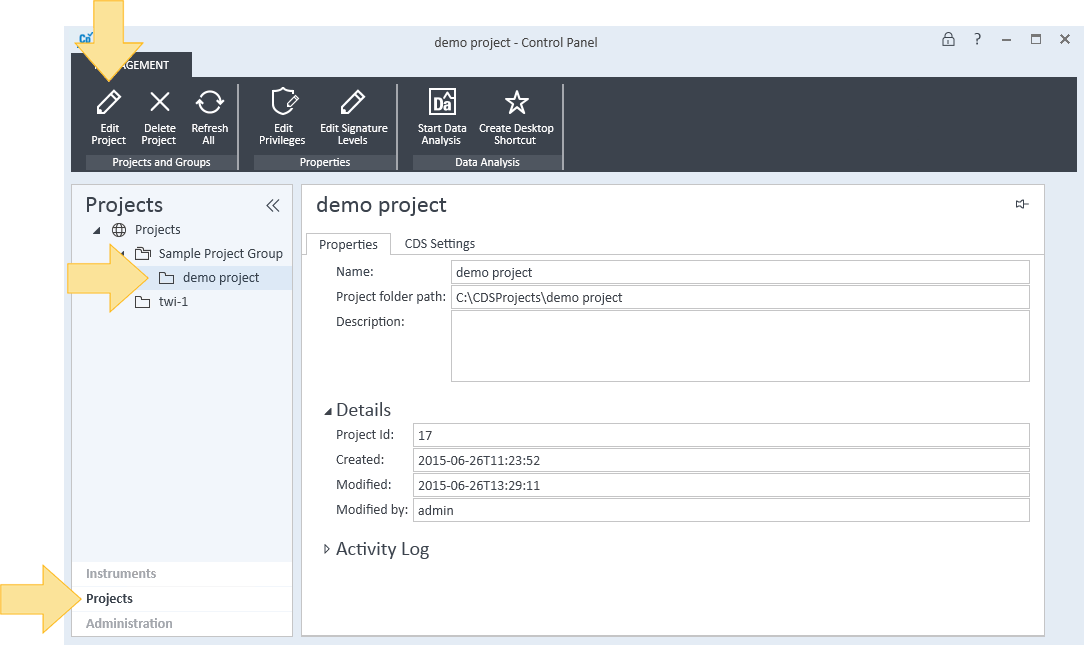
Select the CDS Settings tab and expand the Sample Custom Parameters or Compound Custom Parameters section.
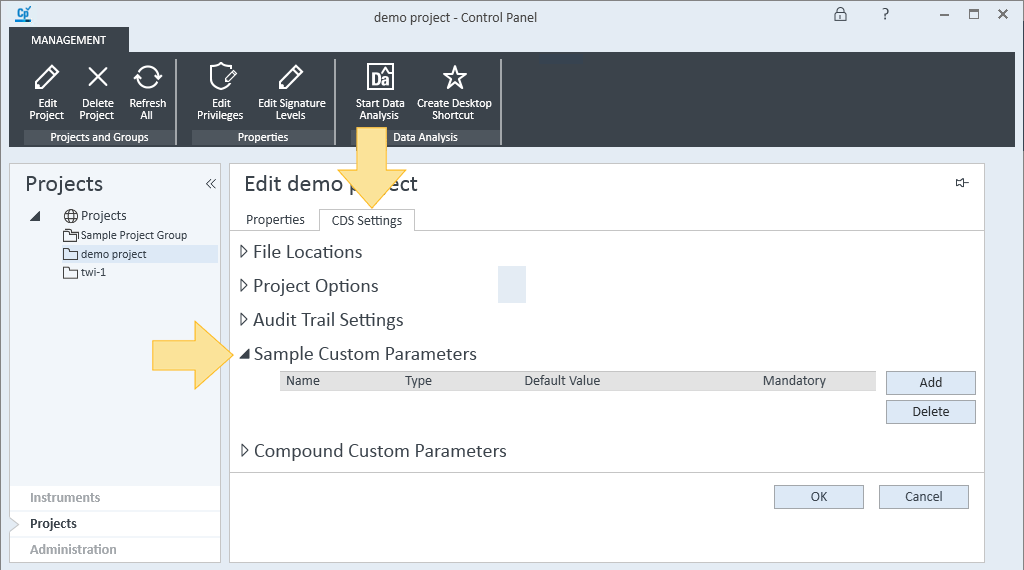
Click Add.
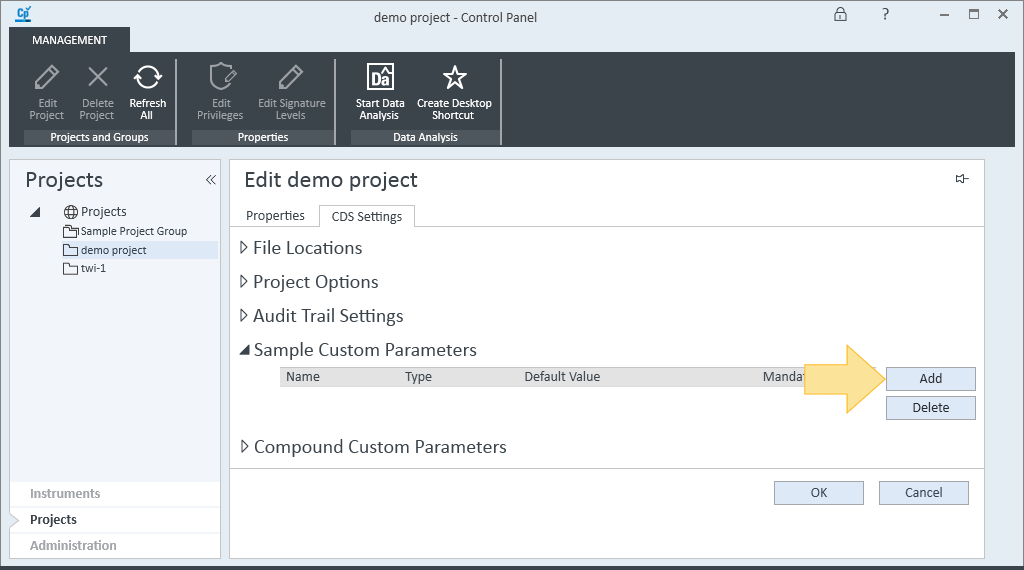
Enter a Name and a Default Value (optional) for the parameter. Select Mandatory to make that parameter required.
Click OK.
base-id: 12236914187
id: 12236914187