Add an instrument
Click Instruments and select
 or any location.
or any location.Click Create > Create Instrument
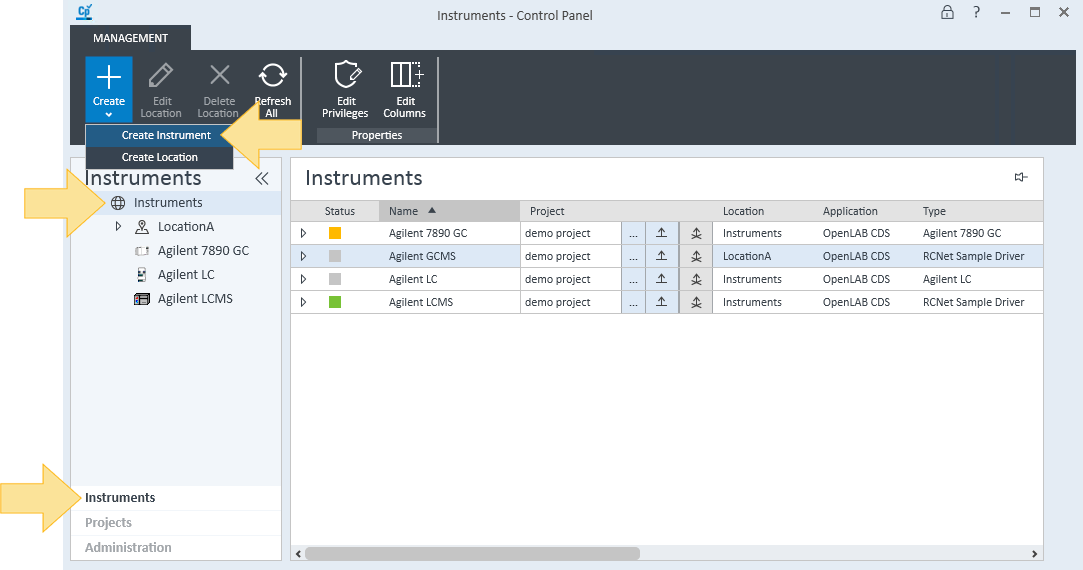
Enter the data required in the Create Instrument pane.
Select a Default project. To prevent users from storing methods, data, sequences, and templates used for this instrument to a different project, select Always use Default project.
Click OK. The instrument is displayed in the navigation pane.
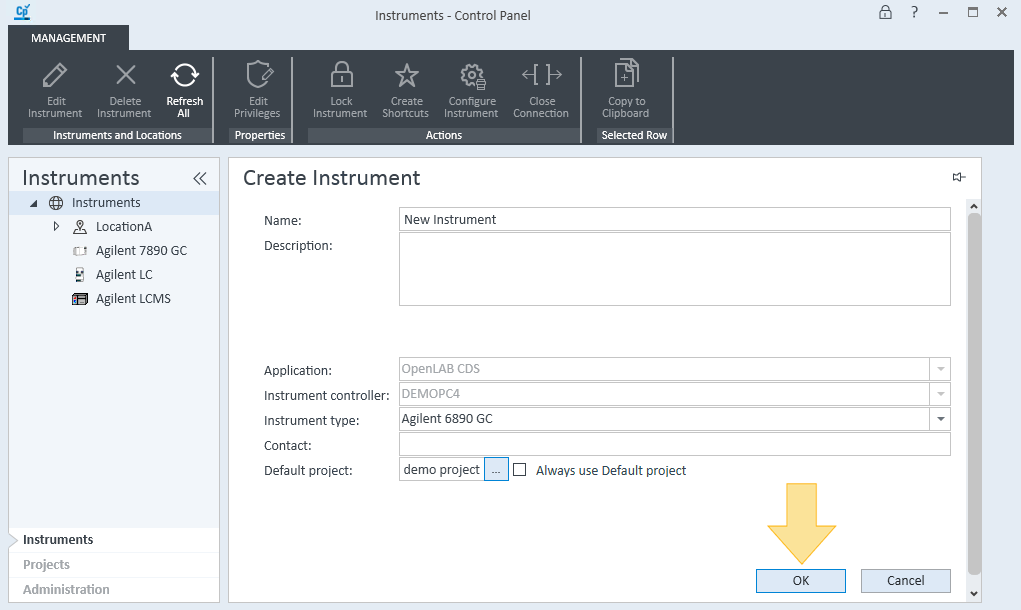
Before you can use the instrument, you must configure it.
base-id: 12233450763
id: 12233450763