Add or remove privileges from a role
Customize the privileges that are associated with any role, except the Everything role. To change the privileges for a specific instrument, instrument location, project, or project group, see Set privileges for an instrument, an instrument location, a project, or a project group.
If a user is actively using a project or role while settings are modified, these changes will apply the next time the user logs in.
Click Administration > Roles.
Select the role to edit and click Edit Role.
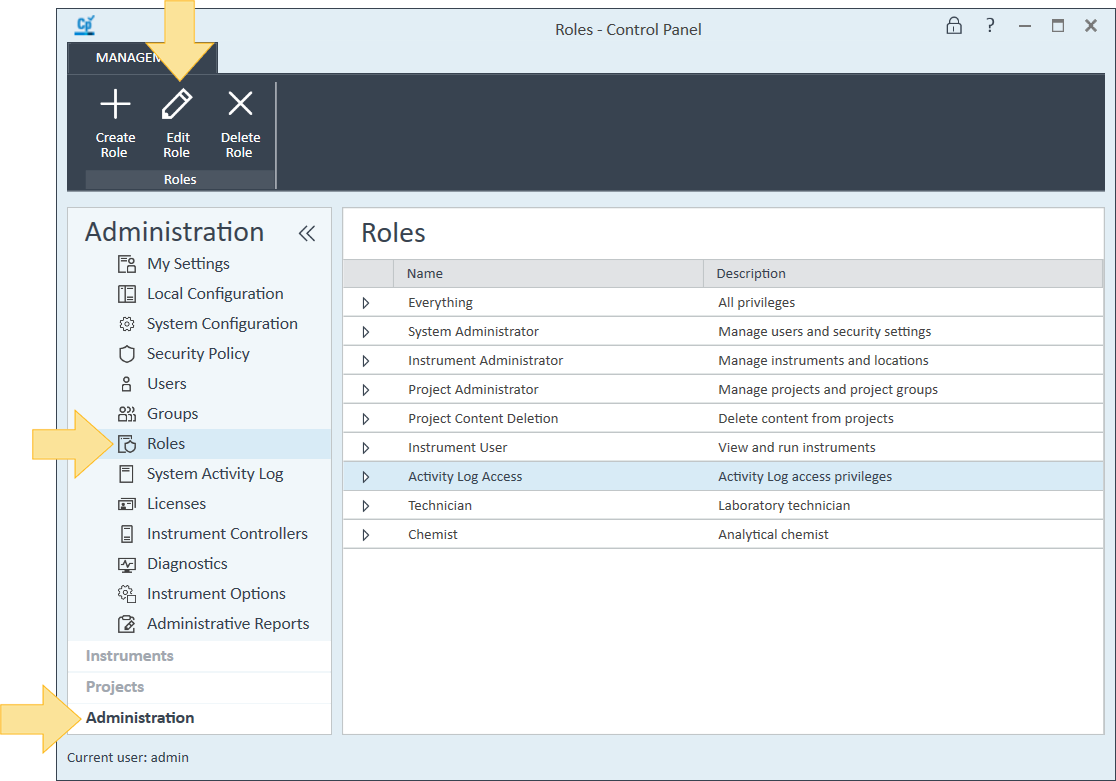
Expand the list.
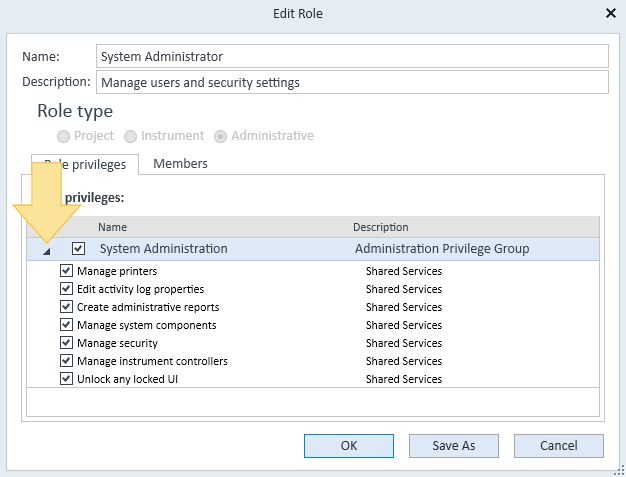
Select the privileges you want for the role.
Click OK.
base-id: 12238603787
id: 12238603787