Enable projects
Select Enable projects to turn on project support, if the feature is not already enabled. Once enabled, projects cannot be disabled. Projects are only available if OpenLab Server is installed on your system. For ChemStation users, enabling projects will expose the Projects tab. For EZChrom users, enabling projects will allow projects to be marked as Generic projects (non-EZChrom) or EZChrom projects.
Generic projects contain a project path. EZChrom projects contain additional information specific to EZChrom.
Select Content Management as your storage type.
Click Administration > System Configuration > Enable Projects.
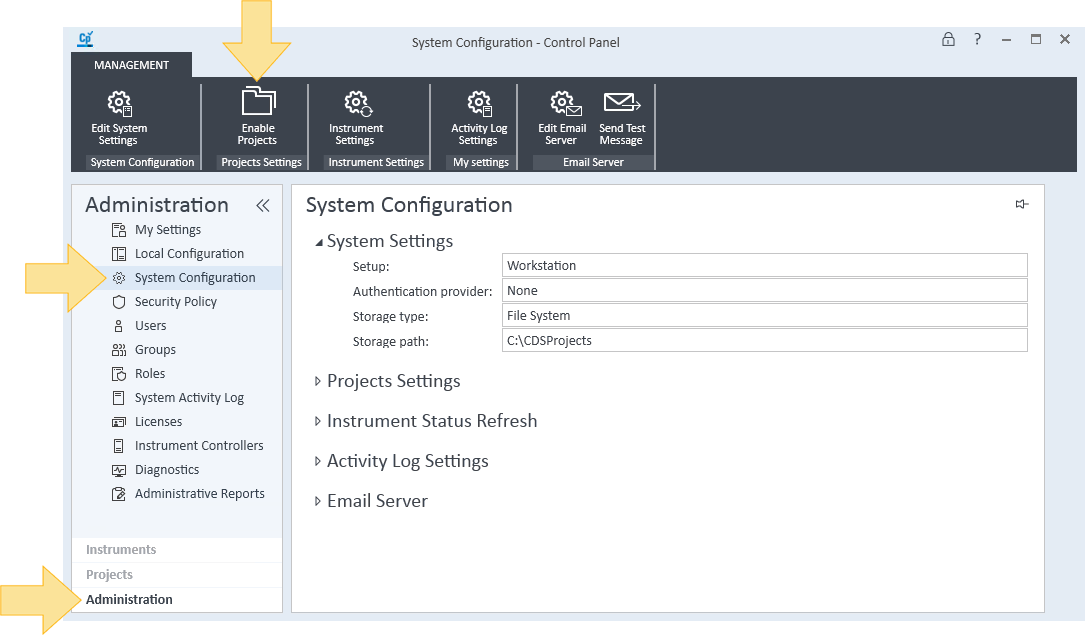
Click OK. The program will reboot.
base-id: 12238221323
id: 12238221323